Introduction
Leads are expensive to generate and easy to lose. One missed follow up, one forgotten email, and the deal is gone. Multiply that by dozens of prospects each month, and the cost of poor lead management becomes staggering.
That’s why CRM software has become the backbone of lead management. The best CRM for lead management in 2025 is one that centralizes capture, tracks every interaction, and automates follow ups so no opportunity is lost. Platforms like HubSpot, Zoho, Freshsales, Pipedrive, and Salesforce stand out for their ability to organize pipelines and move prospects closer to conversion.
In this guide, you’ll see what makes these CRMs effective, the key features to focus on, and how to choose the platform that fits your lead sources and sales process.
Key Takeaways
CRM Lead Management in 2025
- Why lead management makes or breaks growth in 2025 and why spreadsheets are no longer enough.
- The features that separate average CRMs from the ones that actually capture, track, and convert leads.
- Which platforms rise above the noise this year for lead management, and how to know which fits your pipeline.
- The common mistakes businesses make with CRM lead management and how to avoid them.
Disclaimer: I am an independent Affiliate. The opinions expressed here are my own and are not official statements. If you follow a link and make a purchase, I may earn a commission.

What Is Lead Management (and Why It Matters)
Lead management is the process of capturing, tracking, and nurturing prospects until they’re ready to buy. On paper, that sounds simple. In practice, it’s one of the biggest challenges for growing businesses.
Without a CRM, leads live in scattered spreadsheets, inboxes, and sticky notes. Follow-ups are inconsistent, data is incomplete, and the sales process feels like guesswork. That chaos costs real money especially when every lead represents time, effort, and marketing spend.
A CRM for lead management solves this problem by centralizing every interaction. It gives sales and marketing teams one place to see where leads came from, how engaged they are, and what action needs to happen next. Instead of losing opportunities, a CRM ensures consistent follow-ups and a clear path from first contact to closed deal.
Key CRM Features for Lead Management in 2025
Not every CRM is built with lead management as a priority. Many platforms overload small teams with features they’ll never use, while skipping the tools that actually move prospects through the pipeline.
Here are the features that define the best CRM for lead management in 2025:
- Lead Capture: The ability to automatically collect leads from forms, ads, chat, and social channels. The right CRM makes sure every prospect enters the system without manual data entry.
- Lead Tracking: A complete view of each lead’s journey: where they came from, how they engaged, and what actions they’ve taken. Tracking turns scattered touchpoints into a clear story.
- Lead Scoring: Not all leads are equal. Scoring helps teams prioritize by ranking prospects based on engagement, fit, and likelihood to convert. In 2025, AI-driven scoring is becoming standard.
- Automated Nurturing: Drip campaigns, reminders, and triggered workflows keep leads warm until they’re ready to buy. The best CRMs make nurturing consistent and scalable without extra effort.
- Pipeline Visibility: A clear, customizable pipeline view shows where every lead sits in the sales cycle. This prevents bottlenecks and helps teams forecast more accurately.
- Reporting & Analytics: Lead management isn’t complete without measurement. A CRM should show which sources generate the best leads, where they drop off, and how to optimize for higher conversions.
Together, these features make the difference between a CRM that’s just a contact list and one that actively drives revenue growth.
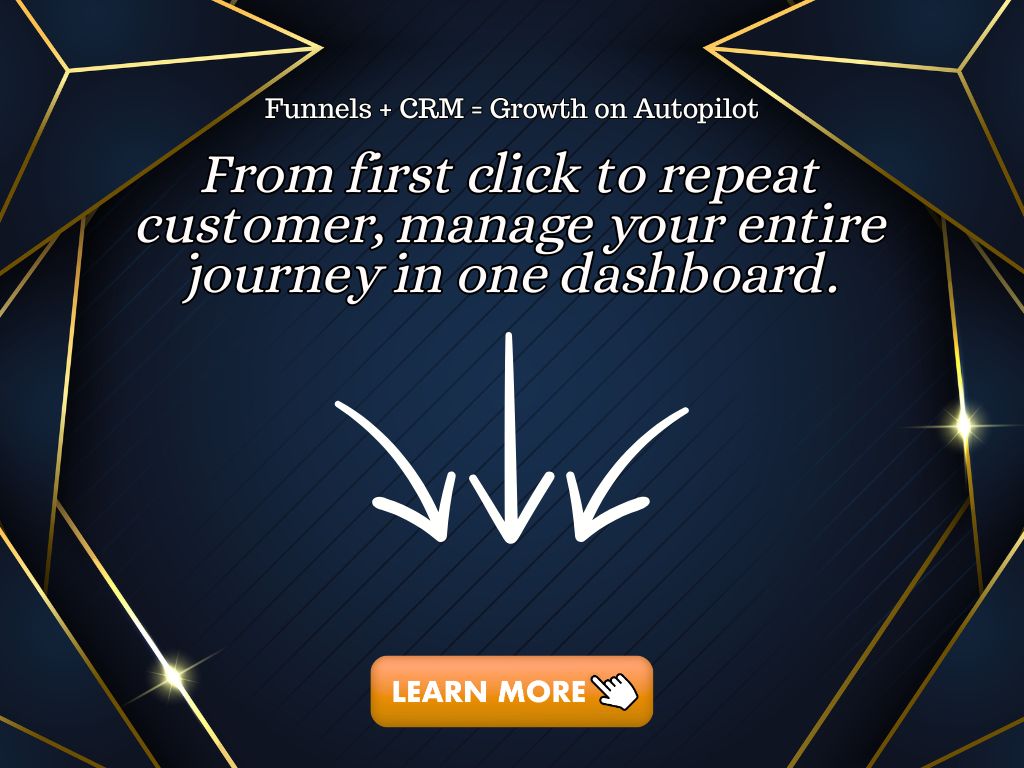
Best CRMs for Lead Management in 2025
Plenty of CRMs promise to improve sales, but only a few are truly optimized for lead management. These platforms combine capture, tracking, scoring, and nurturing into systems small and midsize teams can actually use.
HubSpot CRM
HubSpot’s free CRM remains one of the strongest choices for lead management. Its built-in forms, email tracking, and automation tools make it easy to capture leads and nurture them without switching systems. Lead scoring is included in paid tiers, giving teams room to grow.
- Best for: Small businesses and teams that want a free starting point with upgrade potential.
Zoho CRM
Zoho packs powerful lead management features into affordable plans. From customizable lead scoring to automated workflows, Zoho makes it easier to prioritize the right prospects and streamline follow-ups.
- Best for: Businesses that want maximum flexibility at a budget-friendly price.
Freshsales
Freshsales uses AI to score leads and highlight the ones most likely to convert. Combined with automation and pipeline management, it helps teams focus their efforts where it counts.
- Best for: Teams that want AI-powered scoring and easy automation.
Pipedrive
Pipedrive is built around pipelines, making it ideal for tracking every stage of the lead journey. Its visual interface makes it easy to see which leads need attention and where deals might get stuck.
- Best for: Sales-driven teams that need visibility into their pipeline.
Salesforce Essentials
Salesforce brings enterprise-grade lead management to smaller teams. With robust lead tracking, scoring, and reporting, it offers power and scalability, though it comes with a steeper learning curve.
- Best for: Growing businesses that need advanced customization and reporting.
Quick Comparison of the Best CRMs for Lead Management in 2025
| CRM Tool | Key Lead Management Strength | Notable Features | Starting Price* |
|---|---|---|---|
| HubSpot CRM | Easy lead capture & nurturing | Forms, live chat, email tracking, pipeline management, basic automation (on paid plans). | Free (paid upgrades begin at ~$20/user/month) |
| Zoho CRM | Flexible & affordable lead scoring | Custom scoring rules, lead assignment automation, visual workflows, campaigns, and built-in analytics. | ~$14/user/month (billed annually) |
| Freshsales | AI-powered lead scoring & automation | Predictive scoring by Freddy AI, built-in automation, visual pipelines, built-in phone and email. | ~$9/user/month (billed annually) |
| Pipedrive | Pipeline-first lead tracking | Drag-and-drop deal stages, activity tracking, lead qualification tools (as add-ons), automation. | ~$14/user/month (billed annually) |
| Salesforce Essentials | Advanced tracking & reporting for scaling businesses | Built-in lead scoring, robust customization, automated workflows, and comprehensive reporting. | ~$25/user/month (billed annually) |
*Prices are approximate starting points as of late 2025 for annual billing and may vary by specific plan or a company’s unique needs.
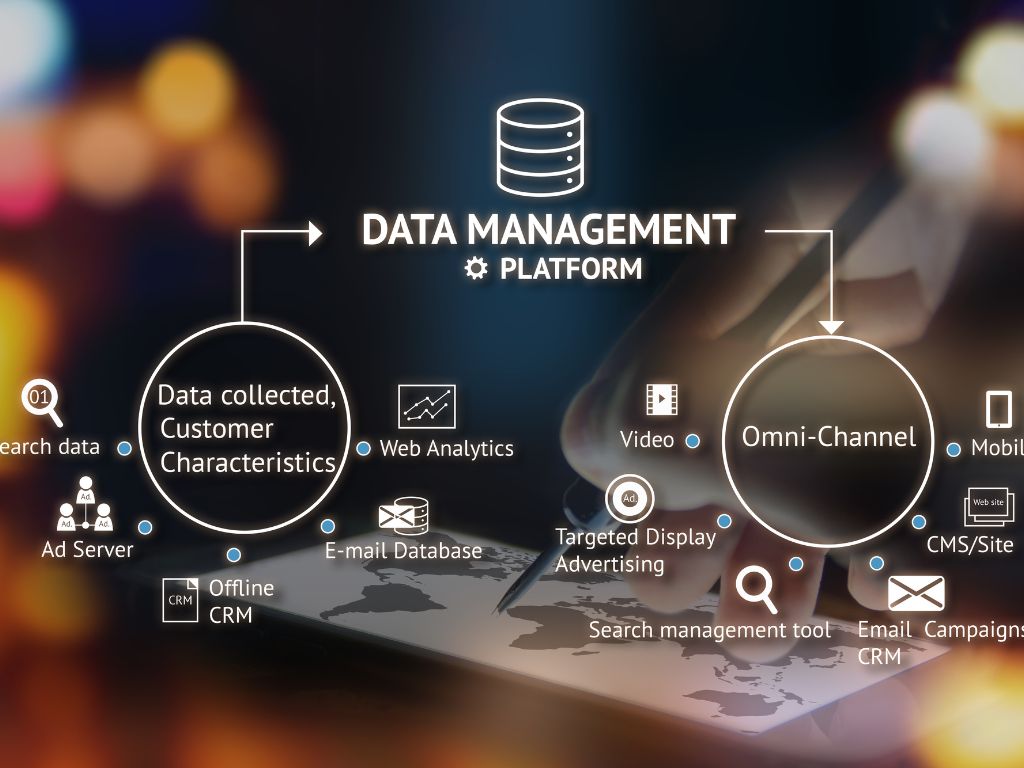
How to Choose the Right CRM for Lead Management
The best CRM for lead management isn’t the one with the longest feature list, it’s the one that matches your pipeline and helps your team stay consistent.
A flashy platform that doesn’t fit your workflow will sit unused, while the right tool will quietly become the backbone of how you capture, track, and close new business.
Here’s how to make the right choice in 2025:
Define Your Lead Sources
Start by mapping where leads come from: website forms, ads, social media, referrals, and events.
A CRM should capture all of these automatically, without your team typing data into spreadsheets.
If the system doesn’t connect directly to your top channels, you’ll waste hours and risk losing prospects before they even hit your pipeline.
Prioritize Lead Scoring and Tracking
Not every prospect deserves the same effort. A strong lead management CRM should make it clear who’s worth calling today and who still needs nurturing.
Look for tools that track every interaction from email opens to demo requests and assign scores so your team always knows which opportunities to move on first.
Without this, you’ll spend valuable time chasing dead ends.
Balance Simplicity with Scalability
Pick a system that’s easy to adopt today, but that can expand as your business grows.
The best CRMs for lead management feel lightweight at the start but don’t cap your progress later.
If a platform feels overwhelming on day one, your team won’t use it.
If it feels too basic after a few months, you’ll be forced to switch.
The sweet spot is software that grows with you.
Check Automation Options
Consistent nurturing wins deals, but humans aren’t always consistent.
A good CRM should handle reminders, drip campaigns, and triggered workflows so no lead goes cold. Even small touches like an automated follow-up email after a form submission can double your response rate.
Without automation, your pipeline depends on memory, and memory is unreliable.
Focus on Pipeline Visibility
A visual, customizable pipeline is the difference between guessing and knowing.
The right CRM shows exactly where each lead stands, what action is due, and where deals are stalling. For managers, it makes forecasting easier.
For salespeople, it keeps the next step crystal clear. If your pipeline view is confusing or hidden behind layers of menus, you’ll miss opportunities that should have been won.
When you evaluate CRMs through this lens, the choice shifts from “which one has more features” to “which one makes lead management simple, consistent, and effective.”

Common Mistakes in CRM Lead Management
Even the best CRM can’t deliver results if it’s used poorly. Too many businesses fall into the same traps that limit adoption, waste time, and ultimately cost them leads.
Here are the most common mistakes to avoid:
Overcomplicating the Pipeline
A CRM should simplify lead management, not turn it into a maze. Businesses often add too many stages, fields, or custom rules, which confuses the team and slows adoption. Keep your pipeline clear and focused on the steps that actually move leads forward.
Ignoring Lead Scoring
Treating every lead the same means spreading your time too thin. Without lead scoring, sales teams waste effort chasing cold prospects while hot leads slip away. Set up scoring rules from the start so you know who to prioritize.
Skipping Automation
Manually sending follow-ups or relying on memory is a recipe for lost deals. CRMs that include automated reminders, drip campaigns, and triggered workflows should be put to use otherwise, you’re only using half the system’s value.
Not Training the Team
A CRM only works if everyone uses it consistently. Too often, businesses roll out a system without clear onboarding or training. The result: inconsistent data and a pipeline you can’t trust. Invest the time to get your team comfortable early.
Neglecting Reporting
Lead management doesn’t end at the pipeline. Without reviewing reports, you’ll never know which channels deliver the best leads or where deals get stuck. A CRM’s analytics should guide your strategy, not sit unused in the background.
By avoiding these mistakes, a CRM goes from being “just another tool” to being the system that drives growth. Consistency, simplicity, and data-driven adjustments are what turn software into real results.

Conclusion
Lead management is where growth is won or lost. You can spend thousands generating prospects, but without a system to capture, track, and follow up consistently, opportunities vanish. That’s why the best CRM for lead management isn’t the one with endless features, it’s the one that fits your pipeline and makes action simple.
HubSpot, Zoho, Freshsales, Pipedrive, and Salesforce all stand out this year because they turn lead chaos into clarity. Each one offers the tools to capture every lead, prioritize the best opportunities, and keep your pipeline moving without guesswork.
The choice now comes down to your business: where your leads come from, how your team works, and how much automation you need. Pick the CRM that matches those realities, and it won’t just manage leads it will turn them into revenue.

Frequently Asked Questions (FAQs)
What is the role of a CRM in lead management?
A CRM organizes the entire lead journey from capture to conversion. It centralizes data, tracks every interaction, and automates follow-ups so no opportunity slips away.
Which CRM is best for tracking leads?
For small and midsize teams, HubSpot, Zoho, Freshsales, and Pipedrive stand out for their ability to capture and track leads clearly. Salesforce Essentials is often the choice for teams that need advanced customization and reporting.
Can a free CRM handle lead management?
Yes, many free CRMs like HubSpot offer strong lead capture and basic tracking features. However, advanced tools like lead scoring and automation usually require paid plans.
What’s the difference between lead management and contact management?
Lead management focuses on moving prospects through the sales pipeline, using tools like scoring and nurturing. Contact management is more basic, often just storing names, emails, and notes without pipeline or conversion features.
How do I set up lead scoring in a CRM?
Most CRMs let you assign points based on actions (like opening an email or requesting a demo) and attributes (like company size or job role). This helps sales teams focus on leads most likely to convert.
0 Comments