Introduction: Upwork vs Fiverr – What’s Really the Better Fit?
Upwork vs Fiverr You’ve probably seen both names pop up if you’re thinking about freelancing.
They’re basically the two biggest platforms out there right now. And yeah, both can help you find work online, but the way they work? Totally different.
Fiverr is all about listing what you offer kind of like setting up your own little shop. Clients scroll, click, and place orders. Simple.
Upwork, on the other hand, is more like a traditional job board. People post projects, and you send in a proposal to try and win the gig.
So, which one makes more sense for you? That depends on how you like to work, what you’re good at, and how much effort you want to put in upfront.
Let’s break it all down fees, clients, how to get started, and what kind of projects you’ll find on each.
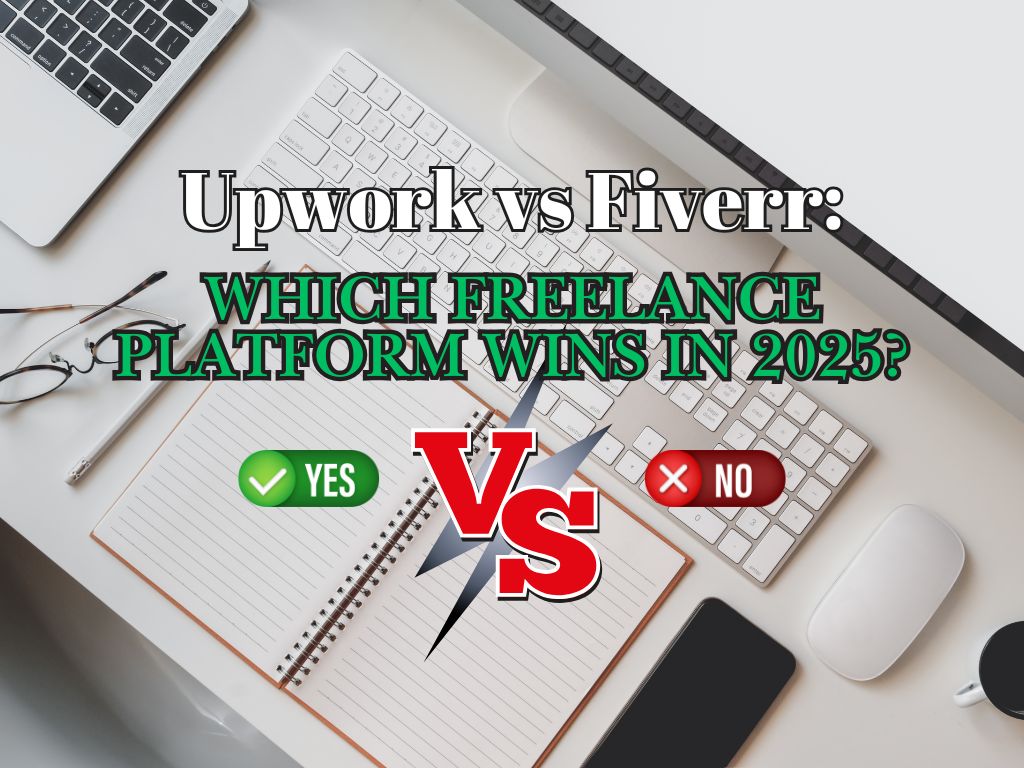
Key Takeaways
- Upwork and Fiverr are two leading freelance platforms, each with distinct models, client types, and earning opportunities.
- Fiverr offers a gig-based system ideal for beginners and creatives who want quick, one-off projects with minimal setup.
- Upwork uses a proposal-based model suited for professionals seeking long-term, high-value client relationships.
- You’ll learn the fee structures, project types, and payment systems for both platforms, helping you choose the best fit for your goals.
- The article breaks down real freelancer success stories, common challenges, and which platform supports different career stages.
- You’ll walk away with a clear understanding of which platform aligns with your freelance path in 2025—or how to use both for maximum impact.
Upwork vs Fiverr: Quick Comparison Table
Before diving deeper, here’s a side-by-side look at how Fiverr and Upwork stack up across key categories:
| Feature | Fiverr | Upwork |
| Platform Model | Gig-based (freelancers list services) | Proposal-based (clients post jobs, freelancers apply) |
| Best For | Quick jobs, beginners, creative gigs | Long-term projects, professionals, agencies |
| Fee Structure | Flat 20% (reduced with higher earnings) | Sliding scale: 20% → 10% → 5% based on earnings |
| Client Type | Entrepreneurs, small businesses | Startups, corporations, ongoing clients |
| Project Size | Small, fixed-price gigs | Ranges from hourly to large retainers |
| Payment Timeline | 14 days after job completion (can be expedited) | 5 days after milestone approval |
| Ease of Entry | Very beginner-friendly | Requires application and profile approval |
| Support System | Ticket-based, community forums | Chat support, ticketing, dedicated support (Pro) |
This table gives you a snapshot, but choosing the right platform depends on your goals. Let’s explore how each works, starting with Fiverr.
What is Fiverr?
If you’ve been looking into Fiverr vs Upwork, one of the first things you’ll notice is how Fiverr keeps things simple. Instead of applying to jobs, freelancers list their services up front kind of like setting up a mini digital storefront.
Clients browse, choose what they need, and place an order. That’s it. No pitching, no proposals. Fiverr made its name offering $5 gigs, but it’s grown a lot since then. Now, there are all kinds of services, from affordable quick tasks to high-end creative work with serious price tags.
How Fiverr Works
Fiverr flips the freelancing model. Instead of chasing job posts, freelancers set up shop by creating services they’re good at writing, editing, coding, design, you name it.
Each service gets its own page, kind of like a product listing. A client can scroll through, pick what fits, and place an order no long proposals or interviews.
Once the project kicks off, everything communication, delivery, revisions stays inside Fiverr’s dashboard. It’s simple, direct, and made for speed.
For example, a graphic designer might offer:
- Basic: Logo design in 3 days
- Standard: Logo + brand color guide in 2 days
- Premium: Full branding kit in 24 hours with unlimited revisions
Clients can browse, compare, and order these gigs just like products on an eCommerce store. Once an order is placed, the freelancer delivers the work within the stated timeframe. Revisions and messaging happen within the Fiverr dashboard.
Fiverr is Best For:
1. Creative Professionals
Fiverr is especially popular among creatives designers, copywriters, animators, video editors because the gig format makes it easy to showcase portfolios and sell “products” instead of just time.
2. New Freelancers
Beginners love Fiverr for its low barrier to entry. You don’t need proposals, portfolios, or interviews to get started. If your gig is well-crafted and in-demand, you can land clients within days.
3. Clients Needing Quick Projects
Fiverr is ideal for one-off tasks and short-term jobs. Clients often use it for logos, landing pages, voiceovers, and content writing when they need fast turnaround and upfront pricing.
Fiverr at a Glance:
| Feature | Details |
| Gig-Based Model | Freelancers create service listings clients can buy instantly |
| Ease of Use | Simple dashboard for messaging, revisions, and deliveries |
| Pricing Transparency | Buyers know exactly what they’re paying for, no surprises |
| Speed & Automation | Less back-and-forth; streamlined for fast orders |
| Level System | Sellers can rise through levels (New, Level 1, Level 2, Top Rated) based on performance |
| Mobile App | Manage orders and communicate with clients on the go |
Fiverr shines in its simplicity and accessibility. But for freelancers seeking long-term contracts, complex projects, or recurring work, Fiverr may feel limiting. That’s where Upwork offers a different experience let’s break that down next.
What is Upwork?
Upwork is a freelancing platform where businesses and individuals go to hire professionals for a wide range of projects. Instead of listing services like on Fiverr, freelancers on Upwork apply to jobs by sending proposals.
Clients post what they need whether it’s a one-time task, a short-term project, or ongoing support and freelancers respond with their rates, timelines, and relevant work samples.
It’s a system built for those who want to land consistent work and form lasting relationships with clients. You don’t just wait around for orders you’re actively applying, pitching, and building your reputation over time.
How Upwork Works
After a client posts a job whether it’s for a one-time project or long-term support freelancers can browse listings and send in personalized proposals. Each proposal usually includes a short pitch, a few samples of past work, a suggested rate, and an estimated delivery timeline.
Once submitted, the client reviews applicants, schedules interviews if needed, and selects the best fit. Some clients also reach out directly to freelancers they find through search, based on profile strength, reviews, and past performance.
The structure favors professionals who are comfortable marketing their skills, and the process itself helps ensure that both sides are aligned before any work begins.
Once hired, the work is tracked through Upwork’s platform using tools like:
- Work Diary (for hourly projects)
- Milestones (for fixed-price projects)
- Secure payment protection (Escrow system holds funds until delivery)
Upwork is Best For:
1. Experienced Freelancers
Upwork is great for professionals with a solid portfolio and the ability to pitch themselves effectively. It rewards specialization, professionalism, and reliability.
2. Long-Term Projects
Unlike Fiverr, Upwork excels at connecting freelancers with clients who need ongoing support, such as weekly blog posts, full website builds, or long-term marketing campaigns.
3. Clients With Larger Budgets
Upwork tends to attract startups, agencies, and businesses looking for quality talent even at a higher price point. This makes it a great place for high-ticket freelance work.
Upwork at a Glance:
| Feature | Details |
| Proposal-Based Model | Freelancers apply for open jobs by submitting tailored proposals |
| Client-Driven Workflow | Clients initiate projects; freelancers bid to win work |
| Earning Potential | Often higher due to long-term contracts and hourly jobs |
| Trust Metrics | Job Success Score, reviews, and Top Rated badges boost credibility |
| Payment Protection | Escrow system for fixed-price jobs; time-tracking for hourly work |
| Freelancer Tiers | Rising Talent, Top Rated, Top Rated Plus, Expert-Vetted for top earners |
Upwork gives you access to bigger projects, more serious clients, and the potential for steady income but it also comes with more competition and a steeper learning curve.
So which is better in 2025 Fiverr or Upwork? That depends on what you’re after. Next, we’ll compare how easy it is to get started on each.
Ease of Getting Started: Fiverr vs Upwork
When choosing between Upwork vs Fiverr, one of the biggest factors for beginners is how quickly and easily they can start earning. Let’s compare the onboarding experience, account approval process, and first gig timeline on each platform.
Fiverr: Instant Setup, Instant Offers
Fiverr is built for speed and simplicity. You can sign up, build your profile, and create your first gig, all within an hour.
Here’s how quick it is:
- No approval needed to create an account
- Gigs go live instantly (though higher visibility comes with reviews and keywords)
- Clients come to you no bidding or outreach required
Pros:
- Zero application barrier great for total beginners
- You’re visible immediately
- No need to write proposals
Cons:
- You must wait for clients to find your gig
- High competition in saturated niches (design, writing)
📌 Best for freelancers who want to start earning with minimal upfront work.
Upwork: Quality Filter, But More Friction
Upwork’s process is more selective. You’ll need to create a profile that gets approved before you can apply for jobs. This is meant to maintain quality but can feel like a hurdle.
Here’s what you’ll go through:
- Fill out a detailed profile (skills, rates, bio, work samples)
- Wait for Upwork to approve your profile (can take a few days)
- Purchase or earn “Connects” (Upwork’s tokens for submitting proposals)
- Start bidding on jobs manually
Pros:
- Helps serious freelancers stand out
- More quality control = higher-paying clients
- Builds reputation over time with Upwork’s Job Success Score
Cons:
- Slower to get started
- Upfront effort required to get approved
- You’re competing for attention by writing proposals
📌 Best for freelancers who are willing to invest time upfront for higher long-term gains.
Verdict: Fiverr Wins for Beginners, Upwork Wins for Pros
- If you want fast access and low friction: Start with Fiverr
- If you’re building a long-term freelancing career: Upwork has stronger upside
Next, let’s break down one of the biggest deciding factors fees and how you get paid.

Fee Structure & Payments: Fiverr vs Upwork
Understanding how much you’ll actually earn after platform fees is a huge part of the Fiverr vs Upwork decision. Both platforms take a cut from your earnings, but they do it differently. Here’s a breakdown of how each handles commissions, withdrawal times, and payment options.
Fiverr: Flat Fees, Simple but Steep
Fiverr charges a flat 20% commission on all transactions, no matter the size of the order or how long you’ve been on the platform.
Example:
You sell a gig for $100 → You keep $80, Fiverr keeps $20.
As you grow, Fiverr does offer additional perks (like faster payouts) but your fee percentage stays the same, unless you’re part of Fiverr Pro or Fiverr Business.
Payment Timeline:
- Funds are cleared 14 days after order completion (7 days for Top Rated sellers)
- You can withdraw via PayPal, direct deposit, Payoneer, or bank transfer
Pros:
- Predictable and easy to calculate
- No upfront costs or bidding tokens
- Fast payout options available with Seller Levels
Cons:
- High fees for small or frequent transactions
- Limited reward for long-term loyalty or client retention
Upwork: Sliding Scale Based on Earnings
Upwork uses a tiered commission model that rewards ongoing client relationships.
- 20% on the first $500 earned from a client
- 10% from $500.01 to $10,000
- 5% on earnings over $10,000 from the same client
Example:
You earn $2,000 from one client:
- First $500 = 20% fee ($100)
- Remaining $1,500 = 10% fee ($150)
- Total Fee = $250 → You keep $1,750
Payment Timeline:
- Hourly contracts: Paid weekly, 5-day security hold
- Fixed-price: Paid when milestones are approved, 5-day hold
- Withdraw via PayPal, direct bank, Payoneer, wire transfer
Pros:
- Lower fees over time
- Encourages long-term, high-value relationships
- Transparent, escrow-backed system
Cons:
- 20% upfront fee can sting for new freelancers
- Must track work properly (especially hourly jobs)
Verdict on Fees
| Platform | Starting Fee | Fee Reduction | Payout Speed | Best For |
| Fiverr | 20% flat | No | 7–14 days | Fast gigs, beginners |
| Upwork | 20% → 5% | Yes (per client) | 5-day hold | Long-term projects |
Fiverr is simpler but expensive over time. Upwork rewards relationship building and larger contracts.
Next, we’ll compare Client Quality & Project Types to see which platform delivers better opportunities for growth.
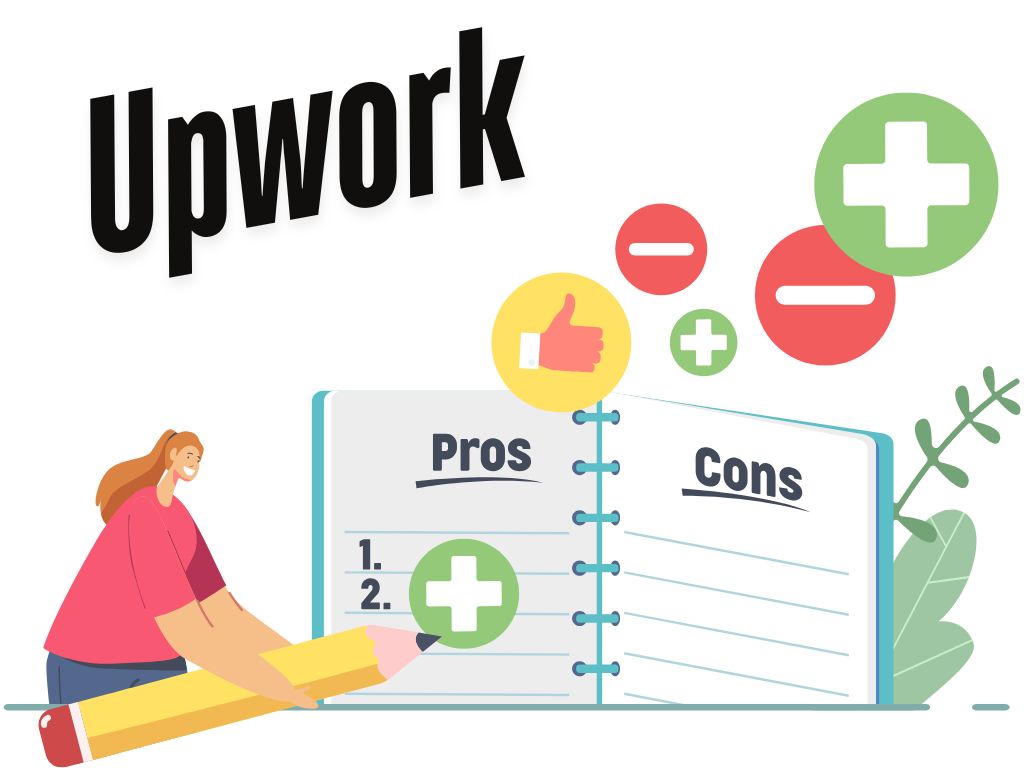
Client Quality & Project Types: Upwork vs Fiverr
One of the most important, but often overlooked factors in the Upwork vs Fiverr debate is the quality of clients and the types of projects you’ll attract. Are you chasing one-off gigs, or building long-term, high-value relationships? Let’s dive in.
Fiverr: Fast, Transactional, and Broad
Fiverr attracts a high volume of small-business owners, solopreneurs, and startup clients looking for quick, affordable services. Projects are usually one-time gigs with clear deliverables.
Typical Fiverr Client:
- Needs a logo, article, or voiceover, yesterday
- Budget-conscious and outcome-focused
- Less interested in long-term relationships
Types of Projects:
- Social media graphics
- Blog posts and SEO content
- YouTube intros, ads, thumbnails
- Simple website fixes or template edits
Pros:
- Quick turnaround jobs = fast cash flow
- Ideal for side hustlers or part-time freelancers
- Great for building a portfolio with variety
Cons:
- Lower average client spend
- Rarely builds long-term relationships
- Clients often shop based on price, not value
Upwork: Strategic, Relationship-Based, and Professional
Upwork’s clients often include startups, agencies, and corporate teams seeking skilled, dependable freelancers for both short- and long-term work. Many are open to ongoing contracts and are willing to pay for results.
Typical Upwork Client:
- Is launching a new product or scaling a business
- Values communication and collaboration
- Prefers to build long-term relationships with vetted talent
Types of Projects:
- Monthly content calendars and blog production
- Full-stack web development
- Virtual assistance and operations support
- Digital marketing strategy and execution
Pros:
- Higher-paying clients
- Long-term work and recurring revenue
- More potential to specialize and scale
Cons:
- Competitive bidding process
- More complex communication and project management
- Higher expectations = more pressure to deliver
Verdict: Project Type Depends on Your Freelance Goals
| Platform | Client Type | Project Style | Average Job Size | Relationship Potential |
| Fiverr | Budget-conscious, fast-turnaround | One-off, productized services | Low to Medium | Low |
| Upwork | Professional, growth-oriented | Custom, long-term work | Medium to High | High |
If you want quick wins and portfolio diversity, Fiverr is the place to start. Or if you’re aiming for steady income and serious clients, Upwork is your arena.
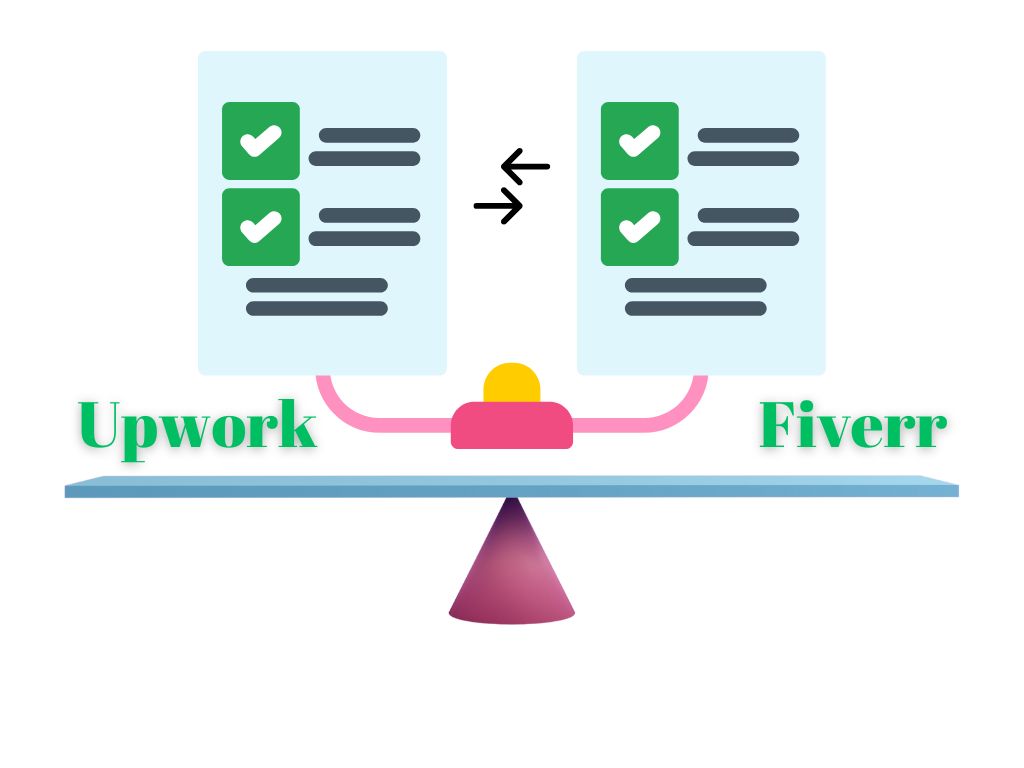
Support & Dispute Resolution: Fiverr vs Upwork
When freelancing online, trust is everything. Whether it’s protecting your time, securing your payments, or resolving client issues, the platform’s support system can make or break your experience. So how do Fiverr vs Upwork compare when things go wrong?
Fiverr: Automated System, Limited Escalation
Fiverr is built for speed and automation, which means support is streamlined but limited when things get complicated. Most order issues like late deliveries or unsatisfactory work can be managed directly between buyer and seller. If no resolution is found, Fiverr’s customer support can step in.
Dispute Process:
- Buyers can request revisions or cancel orders
- Sellers can decline cancellations with justification
- Escalation to Fiverr Support is available but can be slow and favor buyers
Support Channels:
- Help Center (articles and FAQs)
- Email ticket system
- No live chat or phone support for standard users
Pros:
- Dispute options are baked into the platform
- Basic issues are resolved quickly via automated tools
Cons:
- Support often sides with the buyer
- Resolution lacks nuance for complex projects
- No real-time support for urgent issues
Upwork: Structured, With Escrow Protection
Upwork offers more structured protection for both hourly and fixed-price contracts, backed by a secure escrow system. This means clients must pre-fund milestones, which helps guarantee payment once the work is approved.
Dispute Process:
- For fixed-price projects: disputes over milestones can be formally filed, reviewed by Upwork’s mediation team
- For hourly projects: Work Diary logs protect freelancers by recording work activity
- Option for third-party arbitration (paid by both parties) in unresolved disputes
Support Channels:
- 24/7 live chat and ticket system
- Dedicated support for Top Rated freelancers
- Community forums and help center
Pros:
- Stronger payment protection via escrow
- Disputes can be escalated professionally
- Live support is available when needed
Cons:
- Dispute resolution can take time
- Arbitration has a cost (but is fair and balanced)
Verdict: Upwork Offers More Professional Protection
| Platform | Payment Protection | Dispute Handling | Live Support | Best For |
| Fiverr | Moderate | Basic, favors buyers | No | Quick jobs, low-risk gigs |
| Upwork | Strong (Escrow & Work Diary) | Formal mediation & arbitration | Yes | Long-term, high-stakes projects |
If you’re doing simple, low-ticket gigs, Fiverr’s quick system might suffice. But if you’re working on high-value or ongoing contracts, Upwork offers better safeguards and support.
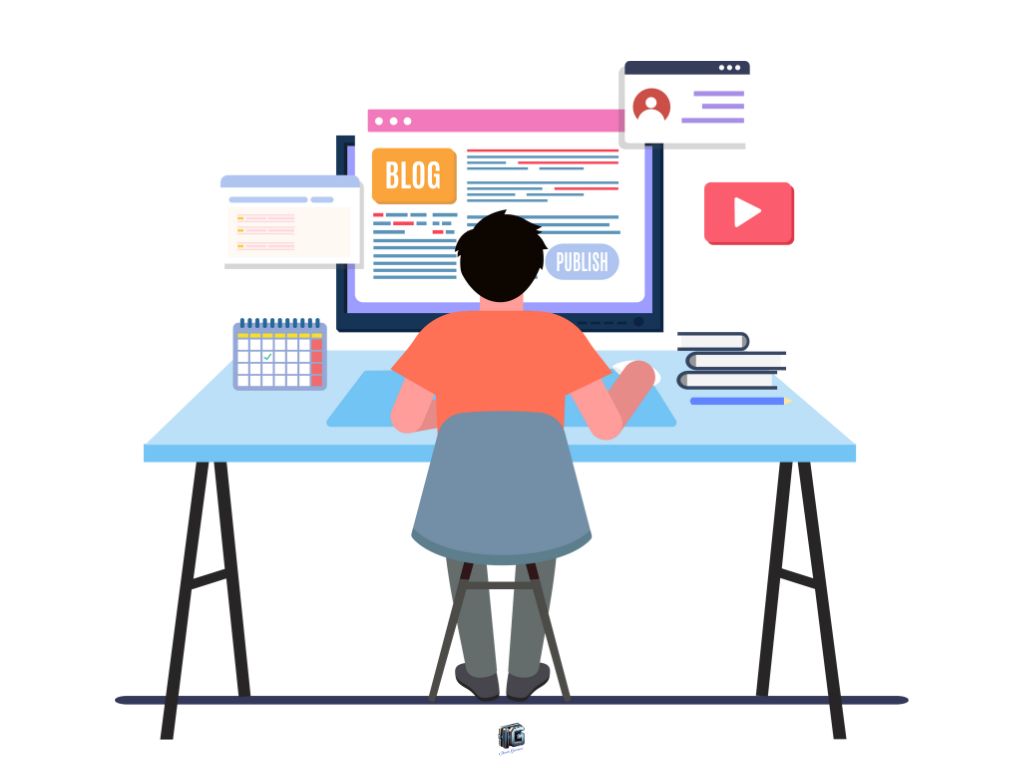
Success Stories & User Feedback: What Real Freelancers Say
When comparing Upwork vs Fiverr, hearing from real users is often the tipping point. Testimonials, success stories, and honest feedback can help you see beyond features and fees and into what daily life looks like on each platform.
Let’s explore what freelancers and clients are actually experiencing in 2025.
Fiverr: Fast Wins, Portfolio Builders, and Passive Leads
Many freelancers love Fiverr for its ability to generate quick, hands-free orders once gigs are optimized and ranked. It’s especially praised for:
- Beginner-friendliness: “I got my first order within a week just by optimizing my gig title and tags.”
- Creative freedom: “I love designing custom logo packages and upselling premium services.”
- Global reach: “I’ve worked with clients from over 30 countries, all from my laptop.”
However, some note challenges with:
- Low-balling clients: “Too many buyers want premium work for $5.”
- Platform favoritism: “One bad review can kill your visibility overnight.”
Common Fiverr Wins:
- 0 to $1,000/month with 3–5 gigs
- Using Fiverr as a passive income channel while building other brands
- Gaining fast testimonials and samples for new freelancers
Upwork: Career-Level Clients, Big Projects, and Retainers
Upwork’s biggest advocates often describe it as a career platform rather than a side hustle. Freelancers rave about:
- Ongoing client relationships: “I’ve been writing content for the same client for over 18 months.”
- Professional projects: “I landed a $12K web design contract with a US-based startup.”
- Platform structure: “The Job Success Score and badges really help build trust.”
That said, others note:
- High competition: “It took 20+ proposals before I landed my first job.”
- Client ghosting: “Even serious projects sometimes disappear after interviews.”
Common Upwork Wins:
- Scaling to $5K/month with recurring clients
- Moving from freelance to agency model
- Building a six-figure freelance business with long-term retainers
Choose Your Path Based on Your Ideal Work Style
| Platform | Common Wins | User Praise | Common Complaints |
| Fiverr | Fast income, easy start | Passive leads, gig control | Low prices, algorithm volatility |
| Upwork | High-ticket clients, long-term work | Career building, client loyalty | Slow start, competitive |

Fiverr vs Upwork for Different Freelancer Types
No two freelancers are alike. Your skills, experience level, and career goals all play a huge role in deciding whether Fiverr or Upwork is right for you. Let’s break it down by profile to help you make the smartest choice.
For Beginners: Fiverr Wins for Quick Starts
Why Fiverr is Ideal:
- No approval process = instant access
- Gig setup is easy and visual
- You don’t need a portfolio to get noticed, clever gig titles and keywords go a long way
Best Beginner Tactic: Create 2–3 gigs in different sub-niches to test demand and optimize based on traffic.
For Creatives (Designers, Writers, Video Editors): Fiverr or Both
Why Fiverr Works:
- Productized services like logos, social posts, and scripts sell well
- Clients are used to buying creative work directly without much back-and-forth
Why Upwork Also Works:
- Higher-paying clients often want custom creative projects, like brand storytelling, long-form video editing, or UX/UI design
Best Play: Start with Fiverr to build samples, then pitch larger, custom projects on Upwork.
For Experienced Pros & Specialists: Upwork Takes the Lead
Why Upwork Wins:
- Proposal system favors those with proven experience and a strong profile
- You can build long-term relationships and retainer contracts
- Ideal for developers, consultants, marketers, and strategists
Best Strategy: Niche down and build authority in a specific service (e.g., SEO for SaaS, frontend dev for eCommerce).
For Agencies or Freelance Teams: Upwork is Built for Scale
Why Upwork Works:
- You can operate as an agency account
- Manage multiple freelancers and subcontractors under one brand
- Scale your services from solo gigs to full-service packages
Best Tip: Position yourself as a full-solution provider (e.g., “Shopify Store Setup & Monthly Marketing”).
For Clients: Depends on Budget & Scope
| Client Type | Best Platform | Why |
| Small business or solopreneur | Fiverr | Fast results, clear pricing |
| Startup or growing business | Upwork | Long-term relationships, tailored solutions |
| Marketing agency or enterprise | Upwork | Depth of talent, strategic hires |
Fiverr is like the “Amazon” of freelancing easy to browse, fast to buy. Upwork is more like “LinkedIn” built for networking, pitching, and growth.

Verdict: Fiverr vs Upwork – Which Platform Is Right for You in 2025?
So, Fiverr vs Upwork which one should you choose?
The answer depends entirely on your goals, experience level, and how you like to work. Here’s a final breakdown to help you decide:
Choose Fiverr If You:
- Want to start earning immediately without applications or interviews
- Prefer short, one-off projects with clear deliverables
- Thrive in a creative, fast-paced gig environment
- Are looking to build a portfolio or side hustle quickly
- Enjoy the set-it-and-forget-it model of freelancing
📌 Best for beginners, creatives, and freelancers looking for passive lead generation.
Choose Upwork If You:
- Want to build a long-term freelance career or agency
- Prefer working on complex, custom projects with recurring income
- Don’t mind sending proposals and going through interviews
- Are comfortable with client communication and managing expectations
- Aim to scale into consistent high-income months
📌 Best for professionals, consultants, and specialists seeking steady work and premium clients.
Pro Tip: Use Both
Many top freelancers start on Fiverr to build their portfolio and confidence, then shift to Upwork for higher-ticket clients and long-term growth.
- Use Fiverr for passive, scalable gigs
- Use Upwork to build strategic, lasting relationships
In the battle of Fiverr vs Upwork, there’s no one-size-fits-all winner. But now, you’re equipped with the clarity to choose the one that fits your vision of freelancing success in 2025.

FAQs: Fiverr vs Upwork
1. Can I use both Fiverr and Upwork at the same time?
Absolutely! Many freelancers start on Fiverr to build reviews and then transition to Upwork for larger, long-term projects. Using both platforms allows you to diversify your income and maximize opportunities.
2. Which platform pays faster Fiverr or Upwork?
Upwork releases funds 5 days after work approval, while Fiverr has a 14-day clearance window (7 days for Top Rated sellers). So, Upwork generally pays faster especially for fixed-price projects.
3. Do Fiverr or Upwork charge subscription fees?
Both platforms are free to join. However, Upwork uses a token system called “Connects” for submitting proposals. You get some free each month, but you may need to buy more. Fiverr doesn’t charge for gig submissions but offers premium features via Fiverr Pro and Seller Plus.
4. Which platform is better for beginners?
Fiverr is easier for beginners because there’s no application process. You can create a gig and start receiving orders. Upwork is more competitive and may require more effort to land your first client.
5. Are the clients on Fiverr or Upwork more trustworthy?
Both platforms have secure payment systems, but Upwork’s escrow model offers more structured protection. Fiverr is also safe but leans more on speed and automation than in-depth client-vetting.
6. Can I make a full-time income on Fiverr or Upwork?
Yes! Many freelancers make $2,000 to $10,000+ per month on both platforms. It depends on your niche, pricing, consistency, and ability to deliver quality work and retain clients.

Conclusion: Upwork vs Fiverr – Which One’s Worth Your Time
If you’re still on the fence about Fiverr vs Upwork, here’s the bottom line: they both work, it just depends on what you’re after.
Fiverr’s great if you want something easy to set up and fast to get going. No proposals, no interviews. Just create your gig and see who bites.
But if you’re looking for bigger jobs, steadier income, and long-term clients, Upwork gives you more room to grow.
Honestly, lots of freelancers use both. One brings in quick wins, the other helps build serious client relationships. You don’t have to pick a side, you just need to figure out what fits your style right now.
Start with what feels doable. You can always shift gears once you’ve got momentum.
Next: check out our Freelance Jobs Guide.
0 Comments