Introduction: One Choice Could Make or Break You in 2025
When it comes to growing your audience and scaling your income in 2025, ConvertKit vs Mailchimp isn’t just a tech decision, it’s a survival choice.
Pick the wrong platform, and it’s not just headaches over clunky templates or missing features. It’s missed sales. Slower growth. Opportunities slipping straight through your fingers while competitors race ahead.
ConvertKit promises a creator-first experience: clean, powerful, built to grow without the chaos.
Mailchimp flexes its business muscle: deep features, massive integrations but with complexity (and costs) that can crush solo entrepreneurs if they’re not ready.
Which one’s the smarter bet for your next big move?
Get ready. The difference is bigger than you’ve been told…
Key Takeaways
- ConvertKit wins on simplicity, creator-focused workflows, and clean automation perfect for solo entrepreneurs and digital creators scaling fast.
- Mailchimp offers deeper marketing features and integrations, but scaling comes with higher costs and steeper complexity.
- Ease of Use: ConvertKit is faster to master; Mailchimp demands more setup and learning curve.
- Automation: ConvertKit keeps sequences visual and simple; Mailchimp offers greater depth but overwhelms smaller teams.
- Pricing: ConvertKit’s plans are transparent; Mailchimp’s pricing can escalate sharply with list growth.
- Deliverability: Both are strong, but ConvertKit’s creator focus gives it an edge for content-driven brands.
Bottom line: If you’re a creator who values speed, clarity, and growth, ConvertKit is the smarter weapon. If you need enterprise-level marketing muscle and can handle the tradeoffs Mailchimp might still win.

Platform Overviews: How They Position Themselves
ConvertKit at a Glance
ConvertKit doesn’t want to be everything for everyone. It’s built by creators, for creators plain and simple.
Their pitch is clear: fewer bells, more results. Visual automations that actually make sense. Tools that don’t require a four-hour onboarding video. A system that feels like an extension of your brain, not a corporate maze.
For course creators, solo entrepreneurs, coaches, and artists, ConvertKit promises momentum over menu options a platform that gets out of your way so you can build faster.
But does a “creator-first” model scale when the pressure hits? We’ll find out.
Mailchimp at a Glance
Mailchimp plays a different game entirely.
It’s the heavyweight champion of marketing suites designed to flex across growing businesses, e-commerce empires, and complex sales teams. The platform screams power: deeper reporting, multichannel marketing, endless integrations.
But there’s a catch: power comes at a price.
More menus, settings and more ways to lose hours tweaking campaigns instead of sending them.
For businesses who need everything under one roof, Mailchimp offers muscle most competitors can’t match.
For creators moving fast? That muscle might just slow you down.
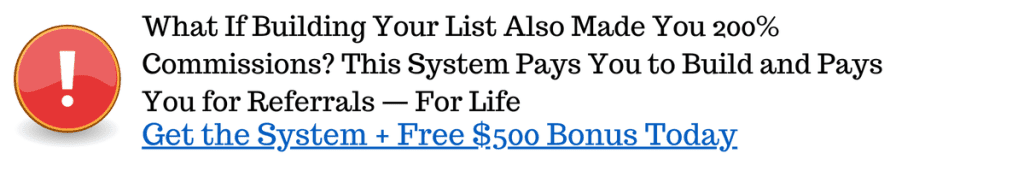
ConvertKit vs Mailchimp: Head-to-Head Feature Comparison
Email Builders and Templates: ConvertKit’s Minimalism vs Mailchimp’s Custom Power:
Email Builders and Templates
ConvertKit bets everything on simplicity.
Its email builder is stripped to the bone: clean layouts, crisp formatting, zero unnecessary noise.
You won’t find an endless menu of templates. You won’t spend hours adjusting padding or hunting for obscure settings. With CovertKit you write, you send, you move on.
If you’re the kind of creator who values action over aesthetics, ConvertKit feels like stepping into a race car: no frills, just pure speed.
- Need to drop a lead magnet?
- Add a product pitch?
- Launch a flash sale?
- It’s a few clicks, not a project.
But there’s a tradeoff: if you dream of gorgeous, heavily branded email designs, you’ll feel boxed in.
ConvertKit forces you to keep it simple and not everyone likes being forced.
Mailchimp, meanwhile, hands you the keys to a full creative empire.
You get drag-and-drop editors, visual builders, mobile previews, animation options, and enough templates to drown a small country.
If you want bold hero images, magazine-style layouts, or custom-coded designs, Mailchimp says: “Go crazy.”
At first, it feels empowering. Your emails look polished. Professional.
But there’s a dark side:
- The more you customize, the more you risk breaking mobile layouts.
- The heavier the design, the lower your deliverability scores.
- The more time you spend tweaking, the fewer campaigns you actually launch.
In the end, Mailchimp turns email marketing into a design project and for creators trying to move fast, that can be lethal.
Quick Verdict:
- ConvertKit: Lightning simplicity, built for senders who focus on message over makeup.
- Mailchimp: Design playground, but at the risk of speed, clarity, and deliverability.

ConvertKit vs Mailchimp: Automation and Customer Journeys
ConvertKit makes automation feel like connecting the dots.
You open their visual automation builder and immediately see the big picture:
- Trigger an email when someone downloads your freebie.
- Send a personalized sequence based on a tag.
- Route subscribers down different paths depending on their actions.
It’s all drag, drop, and done.
You don’t need to dig through sub-menus or hire a consultant to set up a basic funnel.
Even better? You can actually see your customer’s journey at a glance no guesswork, no blind spots.
If you’ve ever been overwhelmed by automations before, ConvertKit feels like breathing fresh air.
Mailchimp, however, plays at a different altitude.
Its Customer Journey Builder is massive giving you full control over triggers, conditions, delays, branching logic, and cross-channel touches.
You can build ultra-granular flows:
- Target people who opened three emails but didn’t click the fourth.
- Launch SMS messages, postcard mailers, social retargeting ads all from inside your automation.
Sounds powerful, right? It is.
But here’s the brutal truth: unless you have serious marketing chops (and serious time), it’s easy to drown.
Complex flows break. Conditions overlap. Testing becomes a full-time job. The more you build, the more brittle and fragile the system becomes.
Quick Verdict:
- ConvertKit: Speed, clarity, and visual logic that even beginners master fast.
- Mailchimp: Power tools for the pros but complexity kills momentum if you’re not careful.

ConvertKit vs Mailchimp: Subscriber Management and Tagging
ConvertKit treats every subscriber like a living, breathing relationship not just another “contact” in a database.
Instead of cramming people into rigid lists, you tag them based on behavior:
- Downloaded a free guide? Tag.
- Bought a course? Tag.
- Attended a webinar? Tag.
No more duplicating contacts. No messy list-jumping. You build one list, infinitely segmented pure, flexible, and fast.
Even better: tags trigger automations automatically. You’re not just tracking subscribers; you’re fueling smarter marketing every time they take action.
Mailchimp still clings to the old-school “lists” model and that’s where the trouble starts. You create a list for your newsletter.
A different list for your course leads. Another list for your product launch.
Sounds organized until it isn’t.
Each list counts subscribers separately.
Which means:
- Duplicate contacts.
- Inflated subscriber counts.
- Higher bills for the same person listed twice.
- Nightmarish segmentation if people exist in multiple lists.
Mailchimp added “groups” and “tags” later to patch the system… but it still feels bolted-on, clunky, and easy to break.
Quick Verdict:
- ConvertKit: One unified list, endless tagging possibilities, clean automations.
- Mailchimp: Multiple lists = multiple headaches = multiple bills.
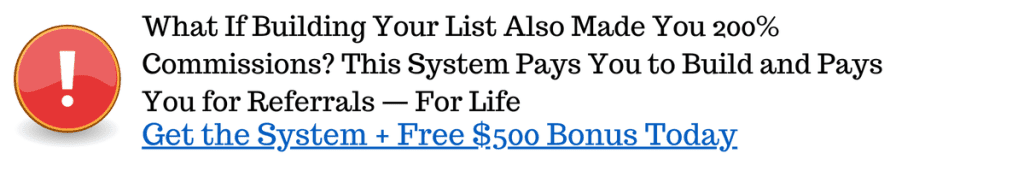
ConvertKit vs Mailchimp: Signup Forms, Landing Pages, and Lead Magnets
ConvertKit knows that speed wins.
When you’re hustling to capture a lead, you don’t have time to design a masterpiece, you need a form live in minutes.
Their forms and landing pages are dead simple:
- Choose a template.
- Customize text and image.
- Embed it anywhere or host it instantly.
Lead magnets? Built right in.
Offer a free PDF, guide, or checklist as part of the signup flow no extra tools, no Zapier hacks, no “developer required” sticker shock.
And because everything is built around one unified list, your new subscribers flow seamlessly into your automations.
It’s all frictionless. The fastest path from stranger to subscriber period.
Mailchimp, on the other hand, hands you… options. Lots of them.
You can build signup forms, yes but expect to fumble through multiple menus, brand settings, GDPR configurations, and weird embed codes.
Landing pages exist, but they’re oddly tucked away, feel disconnected from lists, and often require more design tweaking than they should.
Want to deliver a lead magnet automatically?
Prepare for a few extra steps:
- Build an automation.
- Attach a file.
- Pray it triggers cleanly.
Mailchimp gives you power but hides it behind a maze of settings that slows your growth when you need speed most.
Quick Verdict:
- ConvertKit: Forms, pages, lead magnets all ready in minutes, no tech headaches.
- Mailchimp: Flexible, but slower to set up, more moving parts, more places to break.

ConvertKit vs Mailchimp: Analytics and Reporting
ConvertKit believes in showing you what matters, and only what matters.
Their reporting dashboard focuses on the essentials:
- Deliverability rates.
- Open rates.
- Click rates.
- Revenue generated from email campaigns.
No bloated dashboards. No fifty-tab reports.
Just clean, actionable numbers that tell you:
- Did people open it?
- Did they click?
- Did they buy?
For creators focused on revenue-driven growth, this clarity is a weapon.
You spend less time chasing vanity metrics and more time doubling down on what actually moves the needle.
Mailchimp offers a reporting powerhouse but beware: it’s a double-edged sword.
You get dozens of metrics: open heat maps, geolocation data, subscriber activity histories, device usage, predictive demographics, A/B test breakdowns, multichannel attribution…
Sounds impressive. Feels overwhelming.
For data analysts, it’s a playground. For busy creators? It’s paralysis by analysis. You risk spending more time interpreting charts than crafting your next offer.
And if you don’t deeply understand how to read email analytics? Good luck figuring out what to fix when a campaign flops.
Quick Verdict:
- ConvertKit: Simple, focused reporting that drives smarter, faster action.
- Mailchimp: Massive data but if you can’t tame it, it tames you.

ConvertKit vs Mailchimp: Pricing Breakdown
ConvertKit keeps it brutally simple. Three plans. Clear feature sets. Zero games.
- Free Plan: For up to 1,000 subscribers, basic email broadcasts, and signup forms.
- Creator Plan: Starts around $15/month unlocks automations, integrations, and premium support.
- Creator Pro: Starts around $29/month adds advanced reporting, subscriber scoring, and Facebook custom audiences.
Every upgrade is transparent. No hidden fees. No sneaky “add-ons.”
You always know what you’re paying for and what you’re getting next.
Mailchimp?
Brace yourself.
They offer a “Free” plan, sure but it’s loaded with landmines:
- Strict sending limits.
- Mailchimp branding on every email.
- Limited automation and reporting.
- No access to customer support (!).
When you outgrow “Free” and you will, you’re pushed into the Essentials, Standard, or Premium plans…
And here’s the kicker: Pricing skyrockets based on your total list size, even if subscribers are inactive or duplicates across lists.
Example traps:
- Hit 2,000 contacts? Your price jumps.
- Add automations? That’s an upgrade.
- Need better reporting? Upgrade again.
You could easily watch a “$20/month” plan balloon to $80, $150, or even $300+ without noticing — especially if you’re not aggressively pruning your list.
Real-World Cost Comparison
| Subscribers | ConvertKit (Creator Plan) | Mailchimp (Standard Plan) |
| 1,000 | ~$15/month | ~$20/month |
| 5,000 | ~$79/month | ~$100+/month |
| 10,000 | ~$119/month | ~$170+/month |
Notice something?
The bigger you grow, the bigger Mailchimp’s “small differences” turn into giant revenue leaks.
And that’s before you factor in the opportunity cost of slower automations, harder workflows, and list cleanups.
Quick Verdict:
- ConvertKit: Transparent pricing you can actually plan around.
- Mailchimp: Death by a thousand silent upgrades.
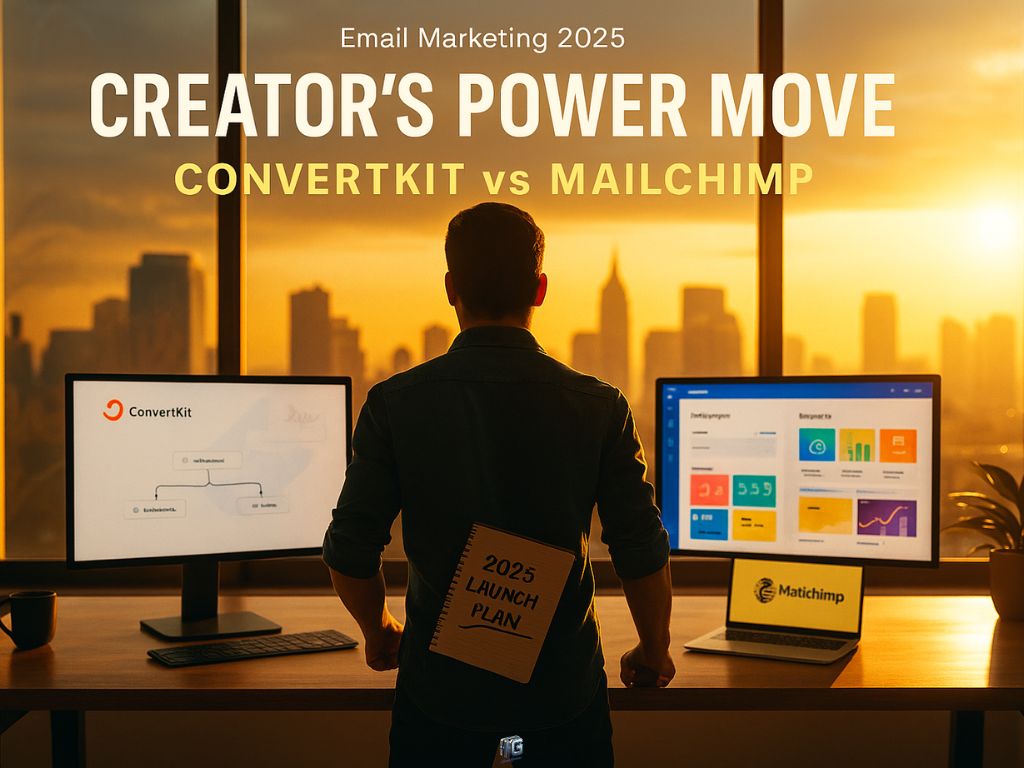
ConvertKit vs Mailchimp: Deliverability and Performance
Building beautiful emails isn’t enough. Crafting brilliant offers isn’t enough. Even paying top dollar for a premium platform won’t save you if your messages don’t land in the inbox.
Deliverability is the make-or-break metric.
ConvertKit takes this seriously. Their entire infrastructure is engineered for maximum inbox placement.
They vigilantly monitor sender reputation, purge bad servers, and enforce strict list hygiene.
The payoff?
- High deliverability rates.
- Low bounce and spam complaint ratios.
- Consistently strong engagement signals to ISPs.
Sending with ConvertKit feels like delivering emails from your personal account not blasting from a sketchy marketing server.
Real-time feedback on bounces, unsubscribes, and spam flags helps you fix problems before they snowball into real deliverability disasters.
Mailchimp, by comparison, plays the numbers game.
Their scale is a double-edged sword:
- Massive infrastructure.
- Dedicated IP pools.
- Sophisticated delivery optimizations.
However, serving millions of businesses means sharing space with less reputable senders too.
When a bad actor damages a shared IP’s reputation, even top-tier accounts can see inbox placement drop without warning.
Without dedicated IP control at lower pricing tiers, Mailchimp users sometimes gamble their reputation without even knowing it.
Quick Verdict:
- ConvertKit: Obsessive deliverability focus, built for creators who need consistent inbox wins.
- Mailchimp: Big infrastructure muscle, but vulnerable to marketplace contamination.
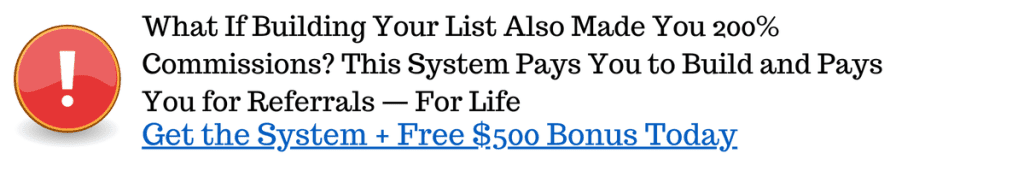
ConvertKit vs Mailchimp: Integrations and Ecosystem
Building a powerful email list doesn’t happen inside a vacuum.
You need integrations seamless handshakes between your email platform and your website, e-commerce store, webinar tools, CRM, and payment systems.
ConvertKit gets it right where it matters most. Their integrations are simple, strategic, and fast:
- Shopify, WooCommerce, Teachable, Zapier, Stripe, and dozens more.
- Native, no-code connectors for the most common creator tools.
- Easy embedding with landing pages, checkout forms, and event platforms.
For creators scaling from “side hustle” to “serious business,” ConvertKit’s ecosystem grows naturally with you.
Need deeper customization? Their clean, well-documented API lets developers extend functionality without a blood sacrifice to the tech gods.
Bottom line: You plug in, you move faster.
Mailchimp boasts an even bigger integration roster in theory. Thousands of apps, plugins, and add-ons.
From Salesforce to Shopify to Eventbrite, it feels like Mailchimp integrates with everything.
But here’s the catch:
- Some integrations feel bolted-on or half-supported.
- Deeper custom workflows often require premium plans.
- API documentation is heavier and assumes serious developer muscle.
Scaling businesses love Mailchimp’s enterprise reach.
But for solo creators trying to stitch together a clean system? It can feel like building IKEA furniture blindfolded.
Quick Verdict:
- ConvertKit: Strategic integrations that work instantly, plus clean API access.
- Mailchimp: Massive ecosystem, but heavier complexity for deeper connections.
Looking for other smart options? See how MailerLite compares to Mailchimp.

ConvertKit vs Mailchimp: User Experience and Support
Your email platform shouldn’t feel like a second job. The faster you can onboard, set up, and launch campaigns, the faster you grow.
ConvertKit knows momentum is everything.
Their onboarding is frictionless:
- Clear tutorials that don’t treat you like an idiot.
- Step-by-step checklist to launch your first automation.
- Pre-built templates that actually make sense (and work out of the box).
In most cases, you can build your first list, set up an opt-in form, and send your first email in less than an hour without touching a single line of code.
And when you hit a snag?
ConvertKit’s support team moves fast:
- Email support included for all paid plans.
- Live chat available during business hours.
- Fast, helpful responses written by actual humans who understand creators not outsourced robots copy-pasting FAQs.
Mailchimp, in contrast, can feel like entering a marketing labyrinth.
The platform is powerful no question but first-time users often get lost fast:
- Too many menus.
- Confusing automation setups.
- Feature overload without clear guidance on what actually matters.
Even worse?
Customer support on lower-tier plans is notoriously thin:
- No live chat unless you upgrade.
- Limited email support windows.
- Community forums (good luck if you’re under a deadline).
Once you climb into the higher paid tiers, Mailchimp’s support quality improves dramatically.
But until then?
You’re largely on your own and every wasted hour costs you momentum.
Quick Verdict:
- ConvertKit: Speedy setup, creator-friendly UX, real support when you need it.
- Mailchimp: Powerful, but confusing; real support locked behind bigger paywalls.

Ideal Use Cases: Who Should Choose What?
No tool is perfect for everyone.
The smarter question isn’t “Which platform is better?” it’s “Which platform makes you stronger?”
Here’s the real-world breakdown:
When ConvertKit Wins
If you’re a creator, coach, solopreneur, or online educator who needs to move fast, stay lean, and focus on content instead of tech…
ConvertKit is built for you.
It wins when:
- You want clean automations without hiring an agency.
- You need simple landing pages, forms, and lead magnets without Frankenstein integrations.
- You value fast, personal support from people who actually get digital creators.
- You hate hidden fees, bait-and-switch pricing, and bloated dashboards.
ConvertKit fuels momentum.
If your brand is you and your income depends on shipping faster than you overthink don’t waste a second. Start with ConvertKit.
When Mailchimp Wins
If you’re running a scaling e-commerce brand, a complex multi-product business, or a marketing team coordinating across channels…
Mailchimp’s muscle might serve you better.
It wins when:
- You need granular segmentation across massive lists.
- You’re running email + SMS + ads + postcards all from one hub.
- You have in-house technical support (or budget for a consultant).
- You can afford slower onboarding in exchange for deeper control later.
Mailchimp flexes for businesses that already have marketing infrastructure.
If you’re not afraid of complexity and you know how to tame it Mailchimp gives you more toys to play with.
Next: Check out our Flodesk vs Mailchimp comparison.
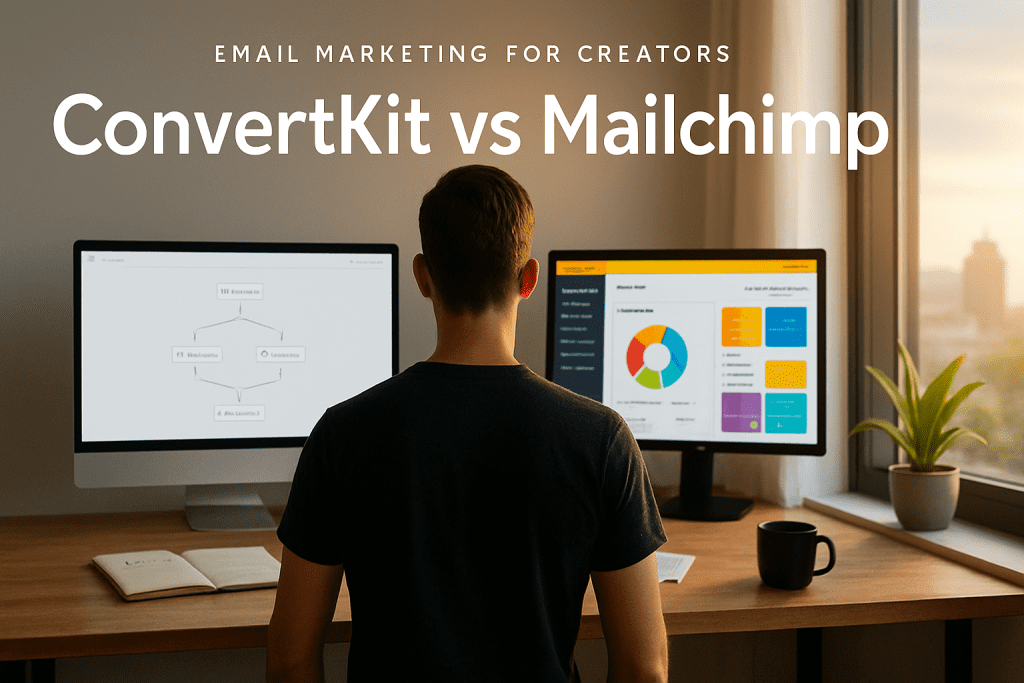
ConvertKit vs Mailchimp: Migration and Switching Factors
Choosing a platform isn’t just about how fast you can start.
It’s about how hard they make it to leave.
If you’ve ever tried migrating 10,000+ subscribers, dozens of automations, and intricate tagging systems…
You already know: bad migrations kill momentum, revenue, and sometimes entire businesses.
ConvertKit takes a creator-first stance even here.
Migration is relatively painless because of three things:
- Simple tagging and segmentation: Easy to export and recreate flows elsewhere.
- Automation portability: Visual automations are clean enough to rebuild quickly if needed.
- Support team assistance: If you’re coming from Mailchimp (or another major platform), ConvertKit will even help you migrate for free on most paid plans.
In other words, ConvertKit doesn’t treat you like a hostage. They win trust by knowing you could leave and making it easy but betting you won’t want to.
Mailchimp is… less generous.
Yes, you can export contacts. Yes, you can export some basic reports.
But automations, journeys, conditional flows?
You’re rebuilding those from scratch manually.
Worse, Mailchimp’s multi-list structure often complicates migrations:
- Duplicates across lists.
- Inconsistent tagging.
- Campaign histories that don’t map cleanly.
Mailchimp’s real lock-in isn’t technical, it’s psychological.
Once you build deep automations inside their ecosystem, it feels daunting to leave. And they know it.
Quick Verdict:
- ConvertKit: Cleaner migrations, creator-first policies, real freedom.
- Mailchimp: Migrations possible but painful, complex, and often discouraging.
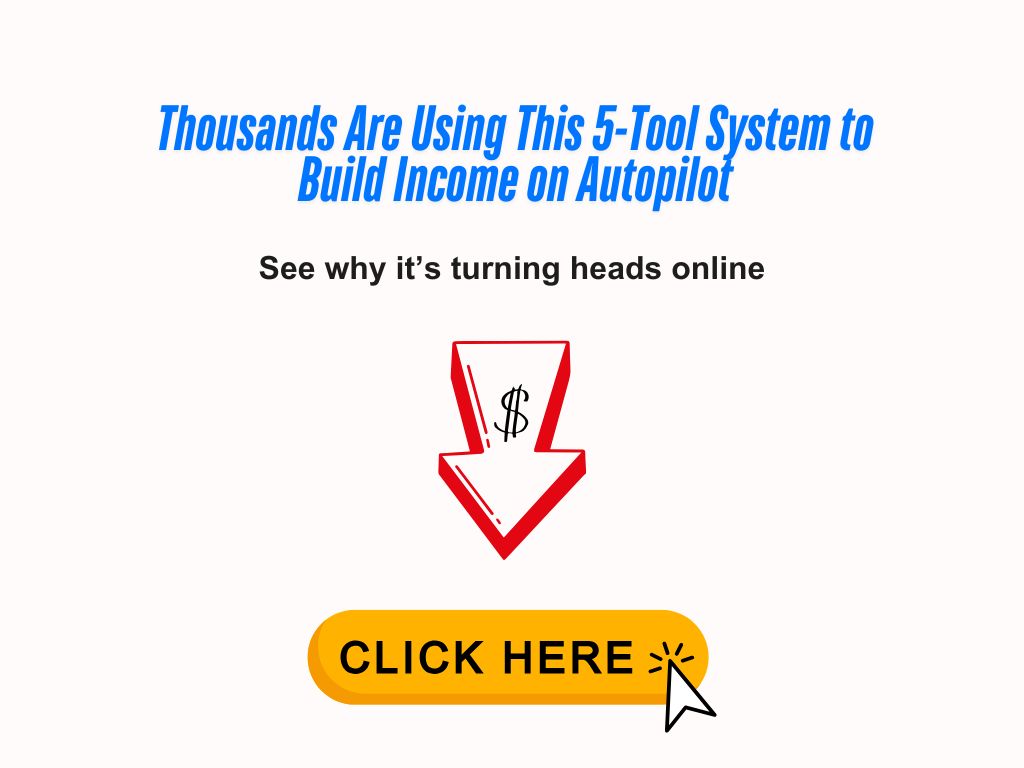
Frequently Asked Questions (FAQs)
Is ConvertKit better than Mailchimp for creators?
It depends on your needs. ConvertKit is built for creators who value simplicity, clean automations, and fast setup. Mailchimp offers deeper marketing features and more advanced segmentation, which may suit larger teams or businesses with more complex needs.
Does ConvertKit have better deliverability than Mailchimp?
Both platforms are strong performers in deliverability. ConvertKit focuses heavily on maintaining a clean sender reputation, while Mailchimp’s scale offers sophisticated delivery tools. Deliverability often depends more on how you build and manage your list than the platform itself.
How hard is it to switch from Mailchimp to ConvertKit?
Migration is possible on both platforms, but complexity varies. ConvertKit offers free migration support for many users, easing the transition. Mailchimp provides tools for exporting contacts, but complex automations and list structures may require manual rebuilding when switching.
What’s the real cost difference at scale?
Pricing models differ based on features and list size. ConvertKit typically offers simpler, more predictable pricing for growing creators. Mailchimp’s pricing can increase sharply as subscriber counts rise, especially when using premium features. It’s important to calculate projected costs based on your specific growth plans.
Which platform fits a side hustle better?
Generally, ConvertKit offers a faster setup for side hustles focused on content and personal branding. However, if your side hustle involves multichannel marketing, advanced segmentation, or selling multiple product lines, Mailchimp may offer tools you’ll need sooner.

Conclusion: Choose Smarter, Build Stronger
ConvertKit vs Mailchimp isn’t a battle of good vs bad, it’s a decision about what kind of creator or business you are becoming.
ConvertKit shines for individual creators, coaches, course builders, and solo entrepreneurs who need simplicity, fast launches, and clean, frictionless workflows.
Its clarity, ease of use, and creator-first philosophy make it a strong ally for scaling without getting stuck in technical quicksand.
Mailchimp flexes deeper marketing muscle for businesses that need complex automations, multichannel marketing, and enterprise-level reporting.
If you have the team, time, and technical resources to manage it, Mailchimp’s full ecosystem can handle aggressive scaling across multiple fronts.
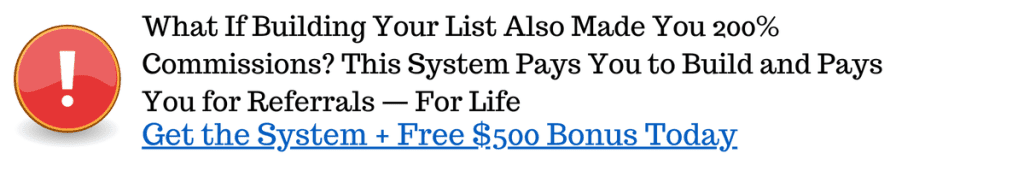
Both platforms are powerful if you match them to the right goals.
The real win isn’t picking the “biggest” tool. It’s choosing the platform that makes you move faster, connect deeper, and grow stronger in 2025 and beyond.
The Tool No One Talks About (But Everyone Who Scales Uses)
It’s not ConvertKit. It’s not Mailchimp.
But it’s doing things those platforms can’t and creators are quietly switching fast.
2 Comments
Flodesk vs Mailchimp: The Brutal Truth No One Tells You - Ismel Guerrero. · April 29, 2025 at 12:23 pm
[…] on creators? Compare ConvertKit vs Mailchimp to decide […]
SendGrid vs Mailchimp: Which One Actually Delivers? - Ismel Guerrero. · May 4, 2025 at 6:48 pm
[…] For a deeper comparison focused on audience growth and creator tools, explore our ConvertKit vs Mailchimp analysis. […]