Introduction
SendGrid vs Mailchimp is no longer a simple battle between a developer tool and a marketer’s platform. In 2025, the stakes are higher and the differences are sharper.
Email infrastructure has evolved. AI is rewriting how campaigns are built. Privacy laws are tightening. Audiences expect more relevance, speed, and personalization than ever before. Choosing the right email platform today means aligning with a system that won’t just meet your current needs but scale with where you’re headed.
This comparison breaks down exactly where each platform excels, where it struggles, and when using both is the most strategic move. No fluff. No bias. Just a clear, updated view of two of the most influential platforms in email.
Key Takeaways
SendGrid vs Mailchimp in 2025
- SendGrid functions best as email infrastructure. It’s designed for transactional delivery, API-driven workflows, and teams that need system-level control at scale.
- Mailchimp is built for campaign execution. It prioritizes visual creation, audience segmentation, and marketing automation for brand-led communication.
- The choice between SendGrid and Mailchimp depends on use case, not feature count. Transactional reliability and backend control point toward SendGrid; campaign performance and audience engagement favor Mailchimp.
- Many businesses use both platforms intentionally, separating system emails from marketing communication to avoid overlap and complexity.
- Both platforms incorporate AI and automation, but with different priorities: Mailchimp focuses on marketer-facing intelligence, while SendGrid enables technical teams to build custom logic.
- A clear separation between infrastructure email and marketing email leads to better deliverability, cleaner workflows, and more predictable scaling.
Disclaimer: I am an independent Affiliate. The opinions expressed here are my own and are not official statements. If you follow a link and make a purchase, I may earn a commission.

Platform Fit: Who Should Use What?
SendGrid: Built for Developers and Transactional Scale
SendGrid was engineered for one purpose: reliable, scalable email infrastructure. It handles billions of emails per month, most of them transactional password resets, account alerts, purchase receipts, and system notifications.
Its real power lies beneath the surface. Developers get complete control via API, SMTP relay, and SDKs. The platform slots directly into backend systems and scales effortlessly with product usage.
Need granular deliverability controls? Dedicated IPs, suppression management, and event webhooks are all built-in. Visual email design exists but it’s optional, not central. Code-first is the default.
This isn’t about branding. It’s about precision, speed, and scale. For engineers building apps or platforms that send email as part of their core workflow, SendGrid fits like infrastructure not software.
Mailchimp: Designed for Marketers and Brand Campaigns
Mailchimp focuses on the front end of communication: audience engagement. From the beginning, it was designed for marketers to create, schedule, and automate email campaigns without ever writing code.
Drag-and-drop templates. Visual automations. Prebuilt customer journeys. Behavioral segmentation. Every feature is built around making branded messaging easy to build and send.
Over time, it has added ecommerce tools, social integrations, and even website builders. But email marketing remains its backbone. Campaign stats, A/B tests, and list insights are central to the experience.
For teams focused on newsletters, promotional sequences, and customer onboarding Mailchimp delivers speed and polish out of the box.

Email Creation and Testing: Which Tool Works Faster?
Templates, Builders, and Design Flexibility
Mailchimp leads in visual campaign creation. Its drag-and-drop editor is intuitive, fast, and loaded with prebuilt layouts for newsletters, promos, and onboarding flows. For teams that prioritize brand consistency and visual polish, the UI makes customization easy without writing a single line of code.
SendGrid offers a visual editor too, but it plays a supporting role. The primary workflow is code-first: developers can use Handlebars, build dynamic templates, and deploy changes through the API. The editor is functional, but it’s built for those who already know what they’re doing not for teams expecting WYSIWYG speed.
If design speed and creative control are critical, Mailchimp wins on usability. For backend-rendered emails and dev-owned workflows, SendGrid’s templating engine provides deeper control.
A/B Testing and Dynamic Content Features
Mailchimp simplifies experimentation. Subject line tests, content variations, send-time optimization, and audience split tests are built into every campaign. Even non-technical teams can run A/B tests without guidance.
SendGrid supports testing but expects you to structure it. You’ll need to set up separate templates, track results via the dashboard or API, and roll out changes manually. It’s flexible, but not out-of-the-box.
For dynamic content, both platforms support conditional logic. Mailchimp makes it visual with rule-based blocks. SendGrid uses handlebars syntax, enabling programmatic personalization at scale.
If testing speed matters, Mailchimp is the faster tool. If you’re building multi-variant emails into your product or app workflow, SendGrid gives you the code-level power.
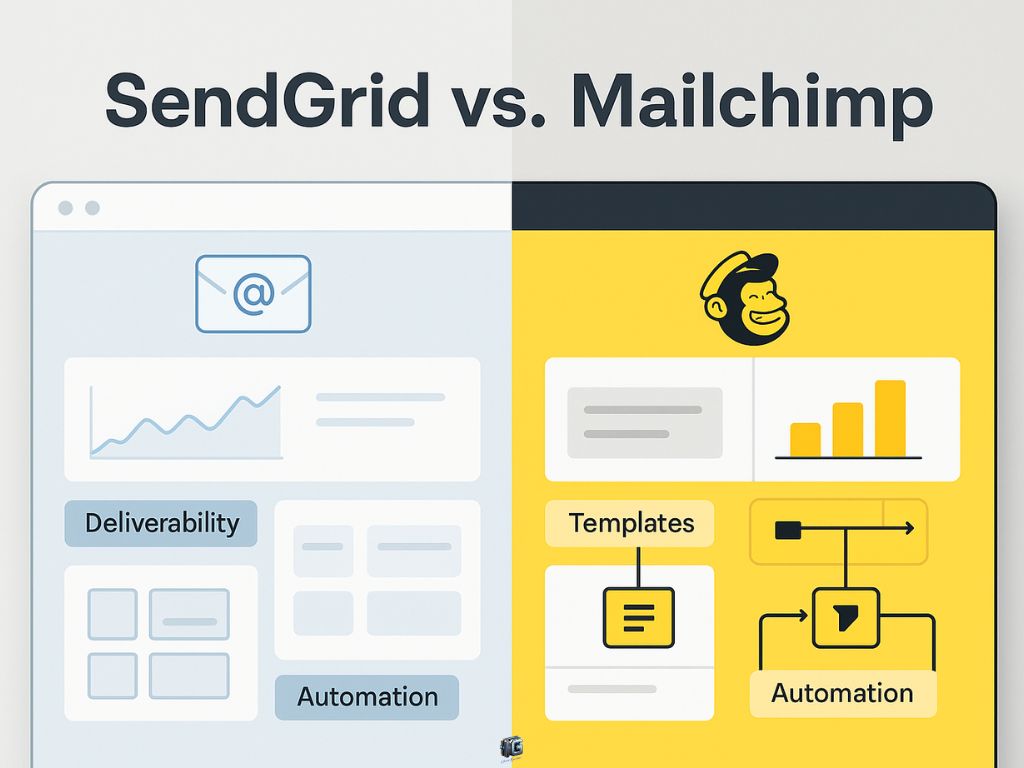
SendGrid vs Mailchimp: Automation, Segmentation & Personalization
Workflow Builders: How Complex Can You Go?
Mailchimp provides a visual automation builder that’s accessible to non-technical users. Create welcome sequences, abandoned cart flows, follow-ups, or multi-step drip campaigns using a simple drag-and-drop interface. Triggers include time delays, user actions, tags, and purchase behaviors.
It’s fast to launch but can become limiting for teams with complex conditional paths or deep logic branching. Once automations get large, Mailchimp’s UI can feel constrained.
SendGrid, on the other hand, doesn’t offer native visual automation in the same way. Instead, it expects automation logic to be handled externally via your app, CRM, or backend. You control triggers, timing, and message flow through code and API calls.
This makes SendGrid highly flexible, but only if you have engineering resources. It’s a blank canvas, not a plug-and-play system.
Audience Segmentation Tools
Mailchimp shines in this category. Segments can be created using behavior, demographics, purchase history, tags, signup sources, and engagement levels. You can build static or dynamic audiences and trigger emails based on segment movement.
SendGrid supports contact lists and groups, but segmentation is minimal compared to Mailchimp. While it allows filtering and metadata tagging, the platform doesn’t offer the same level of audience-building flexibility inside the UI. Advanced segmentation needs to be handled upstream via your data layer or external tools.
For teams that rely on audience logic to drive email targeting, Mailchimp offers the faster, more marketer-friendly solution.
Smart Personalization and AI Capabilities
Both platforms have introduced AI-powered features, but with different priorities.
Mailchimp includes predictive analytics (e.g. purchase likelihood), send-time optimization, and content recommendations. It suggests subject lines, automates timing, and can adapt blocks based on recipient behavior making personalization accessible to non-technical teams.
SendGrid takes a developer-first approach. While it doesn’t offer as many native AI features out of the box, it allows full control over dynamic content via templating logic and external AI systems. If you’re building a custom AI email engine, SendGrid plays well.
For out-of-the-box intelligence and personalization without code, Mailchimp delivers more immediately. For technical teams building personalized messaging into products, SendGrid offers total freedom.
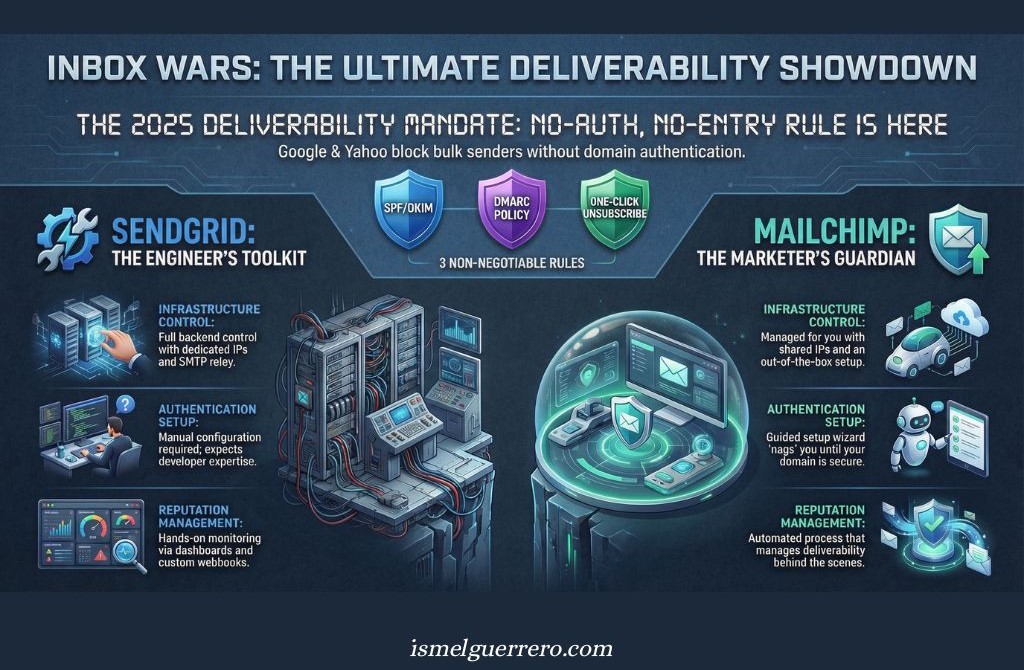
SendGrid vs Mailchimp: Deliverability and Email Infrastructure
Infrastructure Setup and Control
SendGrid was built with infrastructure in mind. It offers advanced features like dedicated IP addresses, SMTP relay, subuser management, and complete domain authentication control (SPF, DKIM, DMARC). It’s engineered for teams that need granular oversight of sending behavior, routing, and deliverability reputation.
Whether you’re sending from a single app or managing multiple clients under one roof, SendGrid gives you backend control that scales.
Mailchimp, by contrast, handles much of the infrastructure for you. IPs are shared unless you’re on a high-tier plan. Authentication is simplified, and the onboarding process removes technical complexity but at the cost of control. It’s designed to work out of the box, not be deeply configured.
If you need fast setup and pre-configured best practices, Mailchimp works. If your reputation management requires customization, segmentation by IP, or multiple domains, SendGrid is the right tool.
⚠️ 2025 Deliverability Alert: The “No-Auth, No-Entry” Rule
In 2025, email authentication is no longer optional. Google and Yahoo now block emails from bulk senders (5,000+ emails/day) that lack proper authentication.
What You Must Do:
- SPF & DKIM: You must authenticate your domain.
- DMARC: You must have a DMARC policy published in your DNS.
- One-Click Unsubscribe: Your marketing emails must support this header (Mailchimp handles this automatically; SendGrid requires configuration).
The Difference: Mailchimp will “nag” you with a setup wizard until this is fixed. SendGrid expects you to know this and configure it manually in your DNS settings. If you ignore this, you will hit the spam folder.
Deliverability Tools and Reputation Management
Both platforms invest heavily in deliverability but how they approach it differs.
SendGrid gives you visibility into bounces, spam reports, and engagement via dashboards and webhooks. You can implement suppression logic, build custom alerts, and monitor reputation scores across dedicated IPs. It’s highly configurable, but requires a hands-on approach.
Mailchimp automates much of the deliverability process behind the scenes. It monitors sender behavior, auto-manages suppressions, and provides feedback through its campaign reports. You get fewer knobs to turn but also fewer chances to misconfigure.
For teams that want plug-and-play deliverability with minimal setup, Mailchimp is strong. For teams that demand precision and proactive reputation management, SendGrid leads.
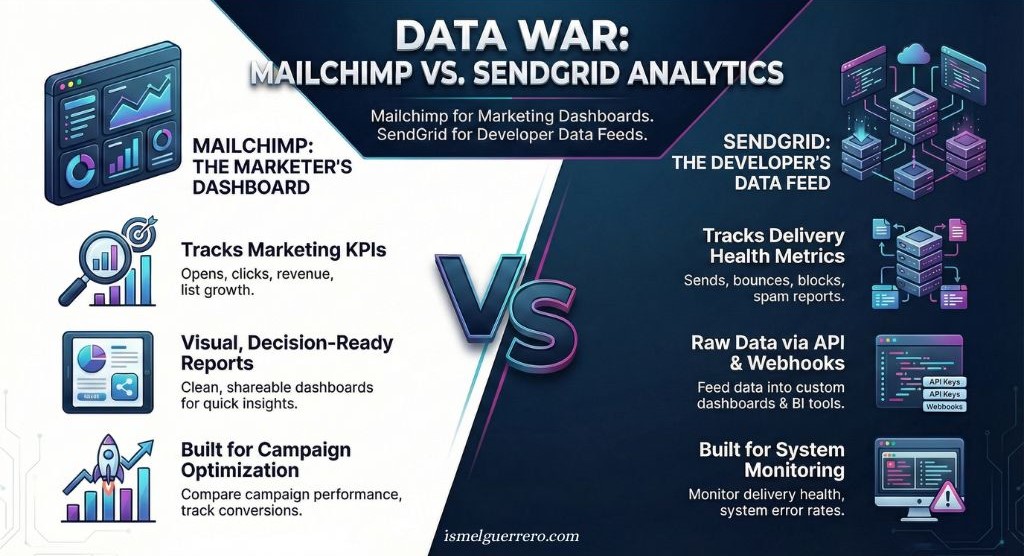
SendGrid vs Mailchimp: Analytics & Campaign Reporting
Metrics That Matter: What Each Platform Tracks
Mailchimp focuses heavily on marketing-centric KPIs: open rates, click-through rates, revenue generated, conversions, list growth, and eCommerce integration data. Its reports are designed for marketing teams to make fast, visual decisions based on campaign performance.
You’ll find revenue attribution from Shopify, WooCommerce, or Stripe, automation funnel performance, and subscriber activity timelines all accessible in a few clicks.
SendGrid offers a different type of visibility. It tracks core delivery metrics: sends, bounces, blocks, spam reports, deferrals, and engagement (opens/clicks). For transactional email or dev-owned messaging, these numbers matter most. You can access this data via the UI or programmatically through its Event Webhook.
While Mailchimp is geared toward campaign optimization, SendGrid is tuned for delivery health and system feedback at scale.
Dashboard and Export Tools
Mailchimp provides a clean, visual dashboard with filters by campaign, audience, and time. Reports are shareable and exportable in formats ready for stakeholders. You can compare campaigns, drill into audience segments, and monitor long-term trends without needing a data analyst.
SendGrid’s dashboard is leaner and more technical. It’s focused on throughput, error rates, and system logs. You can build custom dashboards through API integrations or pipe data into external BI tools but most of the deeper insight comes from what you build, not what’s native.
If you need campaign visuals and instant insights for team reviews, Mailchimp is purpose-built for it. If you need raw data, logs, and API access to feed custom reporting pipelines, SendGrid fits better.
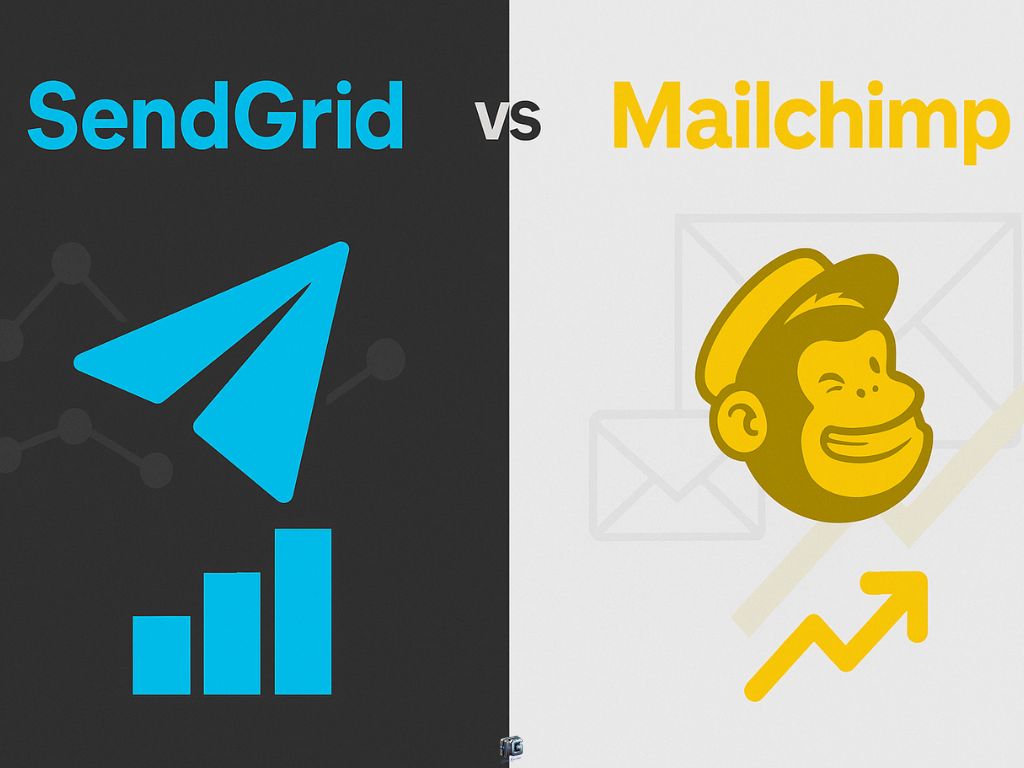
SendGrid vs Mailchimp: Integrations and Developer Tools
Built-In Integrations for Everyday Use
Mailchimp offers a wide array of built-in integrations with platforms marketers use daily Shopify, WordPress, Squarespace, Stripe, Salesforce, and dozens more. Most are plug-and-play, with setup taking minutes. These integrations power audience sync, behavior-triggered emails, and ecommerce automation.
For non-technical users, this ecosystem is a major advantage. Campaigns can react to purchases, page views, or form submissions without writing code.
SendGrid includes key integrations as well especially for CRMs, marketing platforms, and CMS tools but the list is smaller and leans more technical. Most teams using SendGrid tend to connect it via backend or middleware tools, not direct UI-based plug-ins.
If easy app-to-platform connection is essential, Mailchimp takes the lead.
API Quality, Webhooks, and SDKs
SendGrid is a developer’s platform. Its API is robust, well-documented, and capable of handling nearly every aspect of email sending, list management, and analytics. Event Webhooks allow for real-time feedback, and SDKs exist for major languages Node.js, Python, Java, and more.
You can send dynamic emails, automate triggers, manage suppressions, and monitor performance entirely via API. This makes it ideal for integrating into products, apps, or internal systems.
Mailchimp also provides API access, but it’s not the platform’s strength. It’s primarily there to support automation and syncing between tools not to power full programmatic control. Documentation is solid, but the platform doesn’t assume deep technical use.
If you want to build email infrastructure into your app or SaaS product, SendGrid is built for it. If you just need to connect systems and sync audiences, Mailchimp handles it.
No-Code Bridges: Zapier and Beyond
Both platforms support no-code workflows through tools like Zapier, Make, and Integrately.
Mailchimp’s Zapier library is broader, with templates for list growth, event triggers, lead routing, and multi-step sequences. Marketers can stitch together workflows without writing a single line of code.
SendGrid also works with no-code tools, but it’s less popular in that space. It’s more common to see SendGrid wired into middleware by technical teams.
If you’re building with clicks, Mailchimp is easier. If you’re building with code, SendGrid is deeper.

SendGrid vs Mailchimp: Pricing and Cost Structure
Pricing is one of the clearest ways SendGrid and Mailchimp differ, but it’s also one of the easiest areas to oversimplify. Rather than focusing on headline prices, it’s more accurate to look at how each platform charges and what behavior that pricing model rewards.
How Each Platform Approaches Pricing
SendGrid primarily prices based on email volume. Costs are tied to how many emails are sent within a given period, with different plans unlocking higher limits and additional features. This structure is commonly used by platforms that handle transactional or system-generated email, where sending volume matters more than contact list size.
Mailchimp prices primarily based on the number of contacts stored in an account. Costs increase as the audience grows, regardless of how often emails are sent. This model aligns with marketing-focused use cases, where audience management, segmentation, and repeated campaigns are central.
Neither approach is inherently better. Each one becomes more or less cost-efficient depending on how a business uses email.
Access Without Immediate Payment
Both platforms allow users to explore their systems without paying upfront, but access is limited and subject to change.
SendGrid provides a restricted level of access that allows low-volume sending and basic testing. This is generally sufficient for development work, small-scale experiments, or evaluating the platform’s API and delivery behavior. Higher sending limits and marketing-focused features require moving to paid plans.
Mailchimp allows new users to test the platform with limited functionality and usage. While it’s possible to explore the interface and send small campaigns, advanced automation, reporting, and scaling typically require upgrading to a paid plan.
In practice, these options function as evaluation access, not long-term solutions for active email programs.
Cost Behavior as Lists and Volume Grow
The biggest pricing difference appears once a business grows beyond early-stage use.
With SendGrid, costs tend to rise when sending volume increases. Large contact lists can remain relatively inexpensive if email frequency is low. However, costs can increase quickly if sending volume spikes beyond plan limits.
With Mailchimp, costs rise as contact lists grow, even if sending frequency remains modest. This makes list management, pruning inactive subscribers, and segmentation hygiene more important for controlling costs over time.
Which platform is more cost-efficient depends entirely on how often emails are sent and how large the stored audience becomes.
Pricing Comparison Snapshot
| Metric | SendGrid (Marketing) | Mailchimp (Standard) | The Strategic Takeaway |
|---|---|---|---|
| Billing Model | Volume-Based (Pay for emails sent) |
Subscriber-Based (Pay for contacts stored) |
SendGrid rewards growing lists; Mailchimp taxes them. |
| Entry Access | Limited Free Tier (100 emails/day) |
Limited Free Tier (1,000 emails/mo) |
Both are sufficient for testing, but neither supports scaling for free. |
| Cost at ~10k Contacts* | Low Cost (~$25 – $35/mo range) |
High Cost (~$135 – $150/mo range) |
Mailchimp is ~5x more expensive for large lists with low send frequency. |
| Cost Management | Monitor your send volume to avoid overages. | Actively prune inactive contacts to avoid paying for dead leads. |
*Pricing varies by plan, region, and usage. Examples reflect typical publicly available pricing ranges and may change.
How to Interpret the Difference
Rather than asking which platform is cheaper, a more useful question is:
How does my business actually use email?
For businesses with large databases and relatively low send frequency, volume-based pricing may be easier to control. For businesses running frequent campaigns to highly engaged audiences, subscriber-based pricing can make sense despite higher list-related costs.
The key takeaway is alignment. Choosing a pricing model that matches real sending behavior helps avoid surprises as email programs scale.
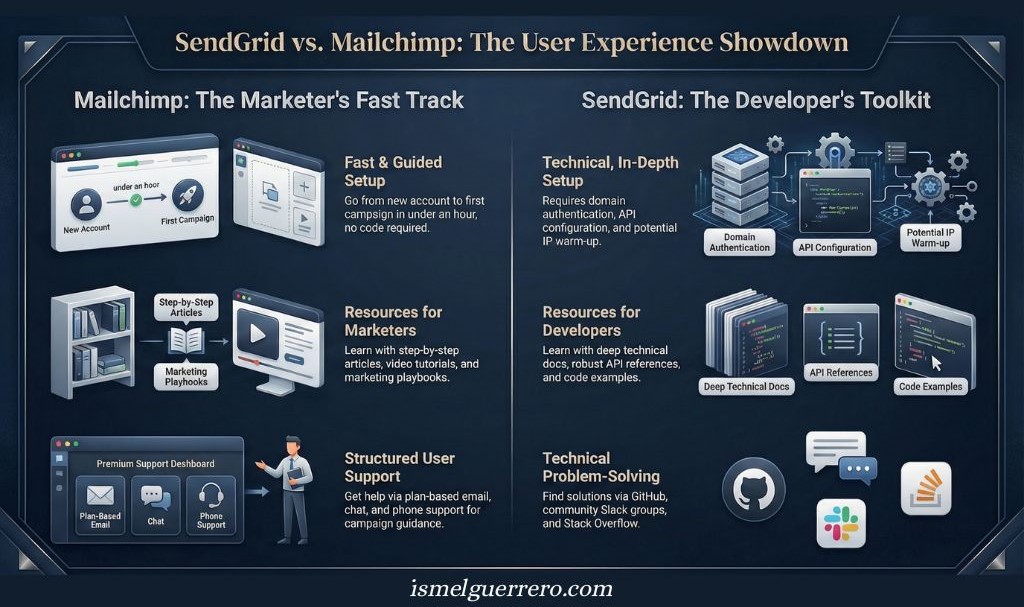
SendGrid vs Mailchimp: Onboarding, Learning, and Support
Setup Experience and Time to First Send
Mailchimp is built for speed. New users can go from account creation to first campaign in under an hour. The interface walks you through audience setup, template creation, and sending with built-in guidance at every step. No code is required, and even non-technical users can launch campaigns quickly.
SendGrid requires more upfront setup. Domain authentication, IP warm-up (if applicable), and API configuration are often necessary before sending at scale. Developers will feel at home but for teams without technical support, the first send may take longer and require more documentation review.
For teams prioritizing ease and speed, Mailchimp shortens the learning curve. For teams prioritizing integration into product workflows, SendGrid is worth the ramp-up.
Documentation and Learning Resources
SendGrid offers deep technical documentation, robust API references, and code examples across languages. It also includes tutorials, integration guides, and a developer-focused knowledge base.
Mailchimp provides a comprehensive help center with step-by-step articles, videos, and in-platform tooltips. It also offers a resource hub with marketing guides, webinars, and use-case playbooks ideal for small business owners and campaign managers.
The learning material reflects the platform’s audience: Mailchimp speaks to marketers; SendGrid speaks to developers.
Support Access and Community Help
Mailchimp’s support depends on your plan. Free users get email support; paid users gain access to chat and phone support at higher tiers. Its community forums and help center are active and well-maintained.
SendGrid provides ticket-based support for all users, with chat and phone access on higher-tier plans. Technical users will find more value in GitHub issues, community Slack groups, and Stack Overflow threads where real-world API issues are often solved faster than through official channels.
If you need marketing support and structured guidance, Mailchimp delivers. If you need technical problem-solving and system-level support, SendGrid is more aligned.

Final Recommendation: Which Platform Should You Choose?
When to Go All-In on SendGrid
Choose SendGrid if email is tightly integrated into your product, platform, or backend system. It’s built for developers who need full API control, scalable infrastructure, and system-grade reliability. If you’re sending transactional messages at volume password resets, receipts, notifications SendGrid is purpose-built for it.
It’s also ideal for teams managing email through code or needing detailed configuration over authentication, IP management, and deliverability mechanics. When email is a critical part of your stack not just a marketing tool SendGrid is the infrastructure layer you control.
When Mailchimp is the Smarter Move
Choose Mailchimp if your focus is on audience growth, brand engagement, and marketing automation. The platform’s strength lies in ease of use, campaign creation, and segmentation logic. Non-technical teams can launch, test, and optimize without relying on developers or external tools.
If you’re running newsletters, ecommerce campaigns, or lifecycle flows and want rich insights without code Mailchimp offers fast wins and a smoother learning curve.
Why a Hybrid Approach May Win
Many teams end up using both and for good reason.
Use SendGrid for product-triggered emails that must be fast, reliable, and invisible. Use Mailchimp for brand-building campaigns that nurture customers, promote offers, and drive revenue. They don’t overlap, they complement.
In 2025, choosing a single platform isn’t always the most efficient choice. The smarter move may be building a lean, purpose-fit email stack where each tool plays to its strengths.
For a deeper comparison focused on audience growth and creator tools, explore our ConvertKit vs Mailchimp analysis.

Conclusion
Email isn’t just communication anymore, it’s infrastructure. The platform you choose shapes how your brand is experienced, how your product functions, and how your revenue flows.
SendGrid vs Mailchimp isn’t a matter of better or worse. It’s a matter of alignment.
- If email is woven into the core of your app or platform, SendGrid delivers control and scalability.
- If email is part of your marketing engine, Mailchimp gives you the tools to move fast and grow.
- And if your business depends on both, choose both. One to power your backend. One to amplify your brand.
Don’t just pick features. Pick for fit. Pick for future scale. And pick the platform that lets your business communicate with precision.
Want more alternatives in the lightweight email space? Explore the MailerLite vs Mailchimp comparison.

Frequently Asked Questions (FAQs)
Which platform is better for marketers?
Mailchimp. It’s built for marketers with no-code automation, audience segmentation, and visual campaign tools. SendGrid is a better fit for technical teams.
Is SendGrid too technical for small teams?
Not if you have developer resources. But for non-technical teams, setup can be challenging. It’s designed for backend integration, not front-end marketing.
Are there better budget alternatives?
Yes, tools like MailerLite, Moosend, and Brevo (formerly Sendinblue) offer generous free tiers. But they lack SendGrid’s infrastructure depth and Mailchimp’s ecosystem.
What are the real limitations of the free plans?
Mailchimp’s free tier limits you to 500 contacts and 1,000 sends per month, with reduced automation and analytics. SendGrid allows 100 emails per day, but advanced features like dedicated IPs and subusers require upgrades.
Can you use SendGrid and Mailchimp together?
Yes and many do. SendGrid handles transactional email; Mailchimp runs campaigns and automations. When used strategically, they complement each other without overlap.
Is Mailchimp easier to use than SendGrid?
Definitely. Mailchimp offers a visual interface, templates, and guided workflows. SendGrid is API-first, built for developers who need full backend control.
Can Mailchimp send transactional emails like receipts or password resets?
Technically, yes. But it’s not ideal for high-volume or time-sensitive system emails. SendGrid is designed for this purpose and offers better reliability at scale.
How do SendGrid and Mailchimp use AI in 2025?
Mailchimp includes AI for subject lines, send-time optimization, and predictive audience segmentation. SendGrid focuses on templating and API flexibility, allowing teams to integrate external AI systems as needed.
2 Comments
Mikko Kärkkäinen · December 26, 2025 at 5:01 am
Sendgrid does not offer free tier anymore, only trial period. The cheapest paid plan is around 20 usd per month, which is not cheap. It does give you 50K emails per month but personally I could do with less, so I am looking for an alternative.
Ismel Guerrero. · December 26, 2025 at 5:35 pm
You’ve identified the main issue with SendGrid. It’s optimized for high-volume sending, and the entry pricing makes sense only once you actually need that scale.
If you’re sending a few hundred emails a month and want something more flexible, Brevo is often a better fit.
It handles both marketing and transactional email, supports API and SMTP, and works well for smaller, steady send volumes without forcing you into a high-capacity plan.
For people who outgrow SendGrid’s trial but don’t need 50K emails a month yet, Brevo usually lands in the sweet spot between capability and practicality.